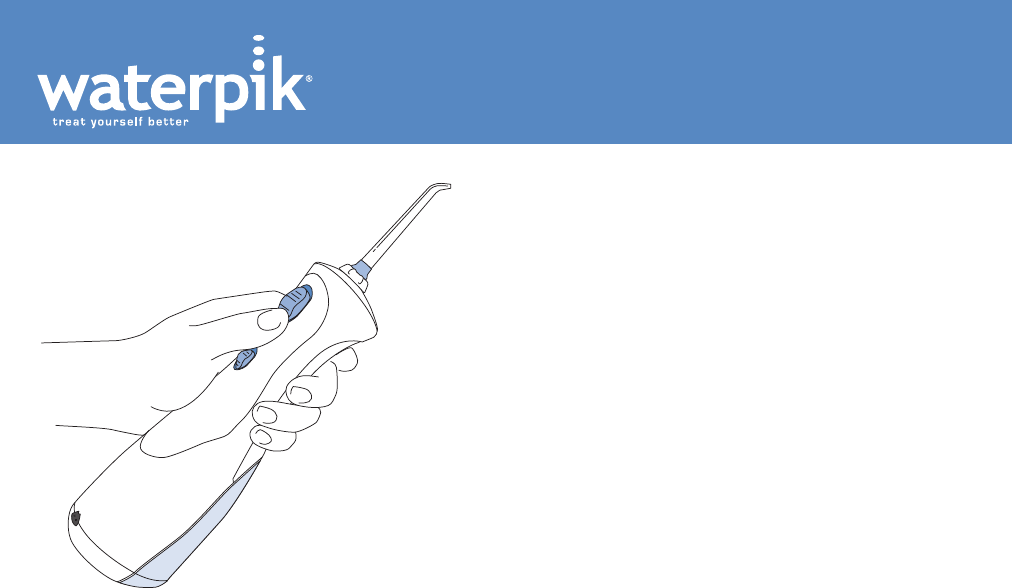
I
I
Waterpik
®
Water Flosser
Model WP–450
. . . . . . . . . . . . . . . . .
www.waterpik.co.uk
TM
DATE: 12 July 2010 CLIENT: Water Pik, Inc.
FILENAME: FN20013325-FAC_WP450UKInst.indd DESCRIPTION: WP-450 UK Instruction Manual
FILE TYPE: Adobe InDesign CS4 PREPARED BY: Brian Colon FORM: 20013325-F AC
SIZE FLAT: 14 × 4.5” SIZE FOLDED: 7 × 4.5” FOLDS: one
DIELINE: N/A INK: Black + Pantone 646
NOTES: Previous version by Brand Image
FN20013325-FAC_WP450UKInst.indd 1 7/12/10 5:24 PM
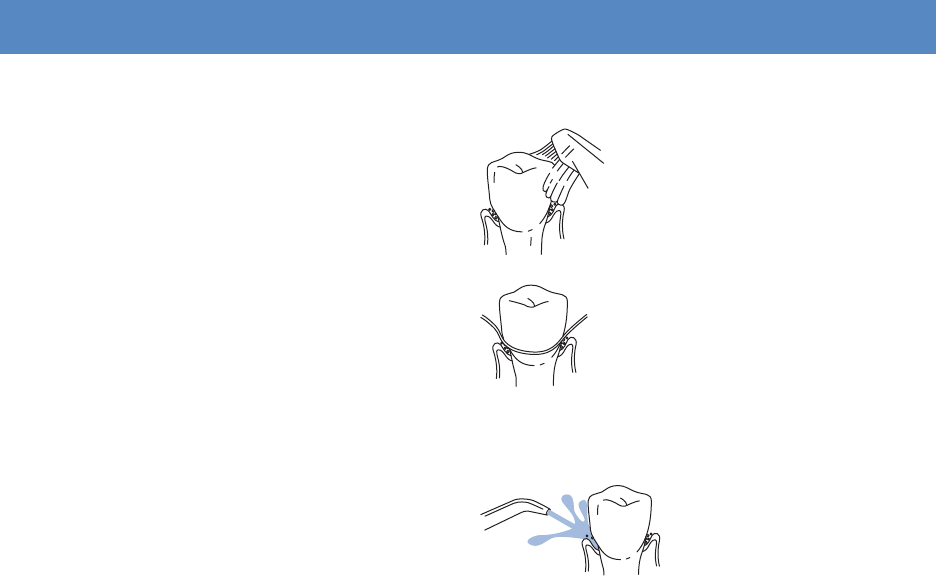
2
Congratulations! By selecting the Waterpik
®
Water Flosser you are now on
your way to better gum health, and a healthier smile!
With a clinically proven combination of water pressure and pulsations, the
Waterpik
®
Water Flosser removes harmful bacteria deep between teeth
and below the gumline – where brushing alone won’t reach.
Thank you for choosing the Waterpik
®
Water Flosser.
WELCOME
Traditional Oral Care
Oral Care with the
Waterpik
®
Water Flosser
Traditional brushing can’t easily
reach hidden food debris and
harmful bacteria.
Flossing has limited access below
the gumline.
The Waterpik
®
Water Flosser
removes trapped food debris and
harmful bacteria.
FN20013325-FAC_WP450UKInst.indd 2 7/12/10 5:24 PM
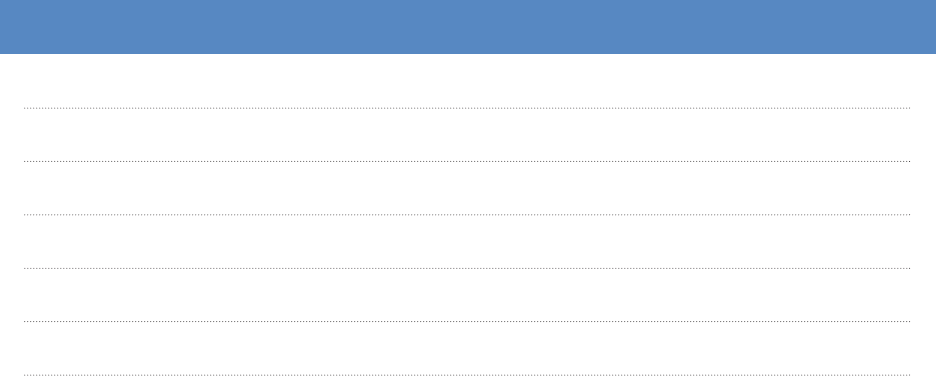
3
TABLE OF CONTENTS
Important Safeguards 4
Product Description 6
Getting Started 8
Care of Your Waterpik
®
Water Flosser 14
Troubleshooting Guide 15
Limited Two-Year Warranty 16
FN20013325-FAC_WP450UKInst.indd 3 7/12/10 5:24 PM

4
IMPORTANT SAFEGUARDS
IMPORTANT SAFEGUARDS
When using electrical products, especially when children are present,
the basic safety precautions below should always be followed.
READ ALL INSTRUCTIONS BEFORE USING.
DANGER:
To reduce the risk of electrocution:
• Do not handle charger with wet hands.
• Do not immerse in water or other liquid.
• Do not use while bathing.
• Do not place or store product where it can fall or be pulled into a tub,
shower stall or sink.
• Do not reach for a product that has fallen into water. Unplug
immediately.
• Check the charger cord for damage before the first use and during
the life of the product.
WARNING:
To reduce the risk of burns, electric shock, fire,
serious injury or damage to tissue:
• Do not plug this device into a voltage system that is different from the voltage
system specified on the device or charger.
• Do not use this product if it has a damaged cord or plug, if it is not
working properly, if it has been dropped or damaged, or dropped
into any liquid. Contact Waterpik International, Inc.
on +44 (0) 844 335 6354.
• Do not direct water under the tongue, into the ear, nose or other
delicate areas. This product is capable of producing pressures
that may cause serious damage in these areas.
See operating instructions for correct usage.
• Use this product only as indicated in these instructions or as
recommended by your dental professional.
• Only use tips and accessories that are recommended by Water Pik, Inc.
FN20013325-FAC_WP450UKInst.indd 4 7/12/10 5:24 PM

5
• Fill reservoir with water or other dental professional recommended
solutions only.
• Do not drop or insert any foreign object into any opening on the product.
• Keep charging unit and cord away from heated surfaces.
• Do not operate where oxygen or aerosol sprays are being used.
• Do not use mouthwashes/rinses that contain iodine, bleach, or
tea tree oil.
• Do not use while wearing any oral jewelry. Remove prior to use.
• Do not use if you have an open wound on your tongue or in your mouth.
• If your physician advised you to receive antibiotic premedication before
dental procedures, you should consult your dentist before using this
instrument or any other oral hygiene aid.
• For household use only. Do not use outdoors.
• Closely instruct and supervise children and individuals with special
needs in the proper use of this product.
• Children should be supervised to ensure that they do not play with
the appliance.
SAVE THESE INSTRUCTIONS.
FN20013325-FAC_WP450UKInst.indd 5 7/12/10 5:24 PM
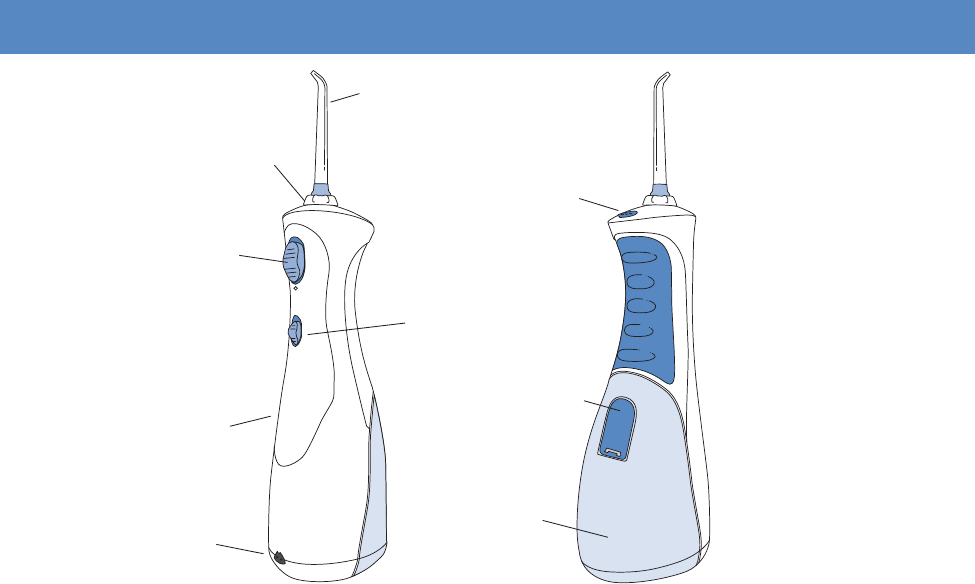
6
I
I
II
PRODUCT DESCRIPTION
Tip Rotator
Charger
Inlet
Flip Top
Water Inlet
Reservoir
Tip
Eject Button
Tip
Power
Handle
Pressure
Control
Power
Switch
Plaque Seeker
TM
Tip
FN20013325-FAC_WP450UKInst.indd 6 7/12/10 5:24 PM
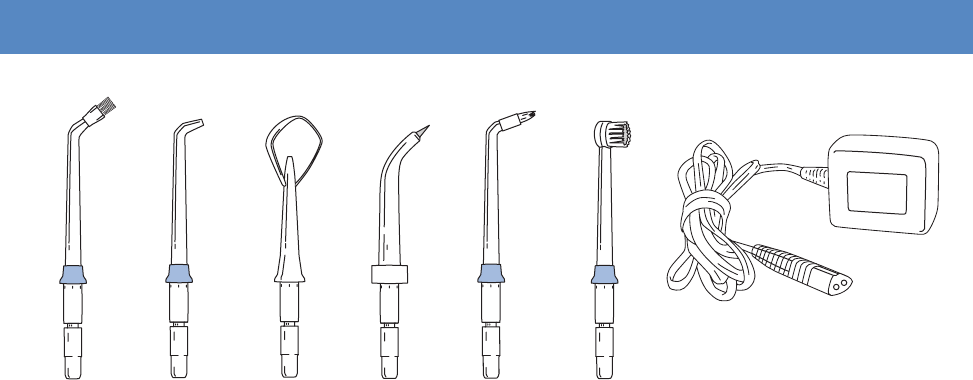
7
Orthodontic
Tip
Toothbrush
Tip
Plaque Seeker
TM
Tip
Charger
Waterpik
®
p/n 20009323
Replacement tips/attachments may be purchased directly from
Waterpik International, Inc. Call Tel +44 (0) 844 335 6354.
NOTE: All tips not included in all models
Classic Jet
Tip
Pik Pocket
TM
Tip
Tongue Cleaner
Tip
FN20013325-FAC_WP450UKInst.indd 7 7/12/10 5:24 PM
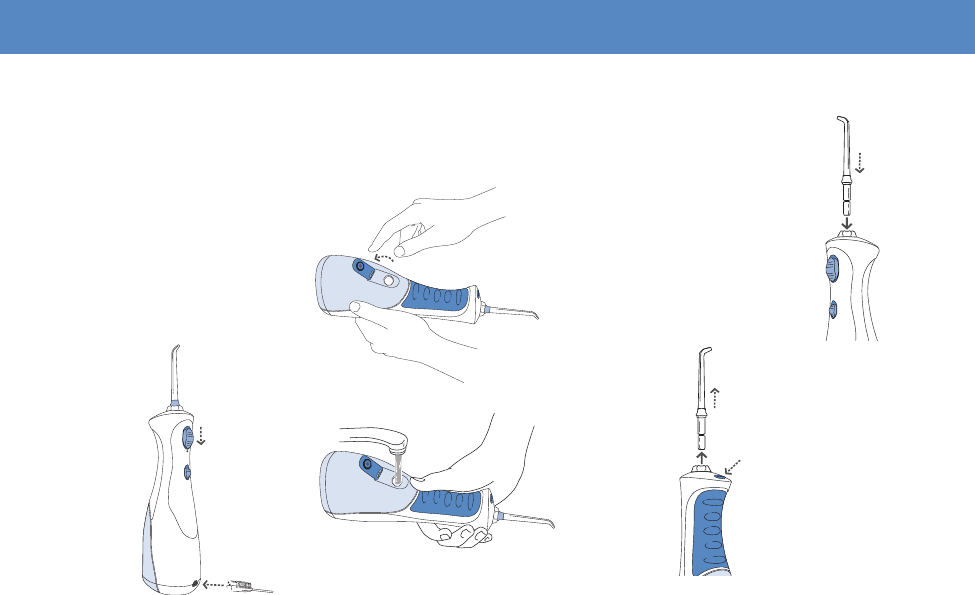
8
GETTING STARTED
Charge for 24 hours
before first use.
OFF
I
I
II
IMPORTANT!
T
U
RN
O
FF
.
Important! Turn Water Flosser
off and charge for 24 hours
before first use. Plug the cord into any
standard electrical outlet. Make sure you push
the switch into the “0” position before charging.
The unit will not charge if the switch is in the
“l” position. See “Care of your Waterpik
®
Water
Flosser” for guidance on how to look after your
battery. The Waterpik
®
Water Flosser will stay
charged for up to 2 weeks depending on use.
Filling the Reservoir
Lift flip top on reservoir and fill the reservoir
with lukewarm water. Disconnect charging cord
from the unit prior to filling the reservoir and
product use.
Inserting and Removing Tips
Insert tip into the center of
the knob at the top of the
Water Flosser handle. The
colored ring will be flush
with the end of the knob if
the tip is correctly locked
into place.
To remove the tip from
the handle, press the
tip eject button
and pull tip from
the handle.
FN20013325-FAC_WP450UKInst.indd 8 7/12/10 5:24 PM
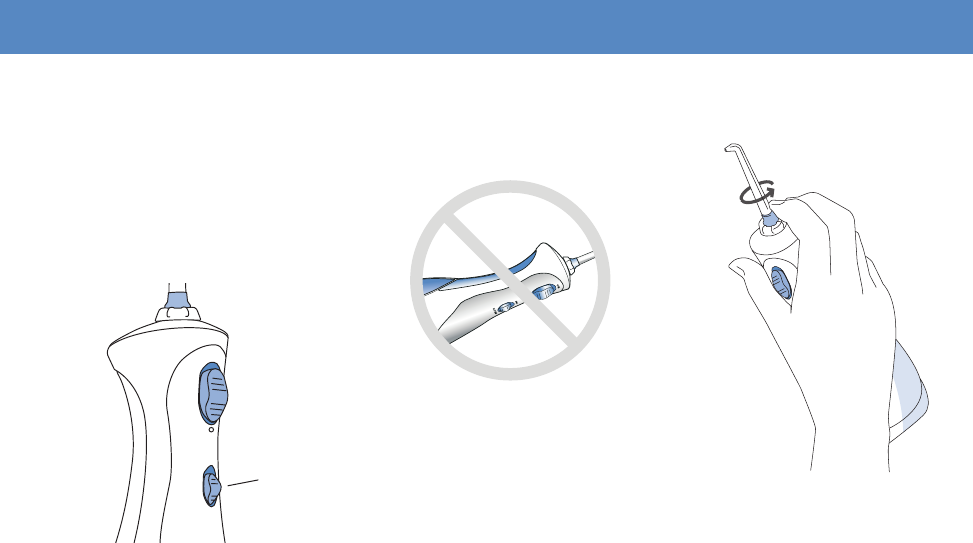
9
I
I
II
Pressure
Setting
Adjusting the Pressure Setting
You can adjust the pressure setting on your
Water Flosser by simply sliding the pressure
switch on the handle. Slide the pressure switch
to “l” for gentle cleaning on sensitive gums.
Slide the pressure switch to “ll” for more
powerful cleaning between teeth and below the
gumline.
Keep unit upright during use for best results.
Direct the stream by turning the knob at the top
of the handle.
FN20013325-FAC_WP450UKInst.indd 9 7/12/10 5:24 PM
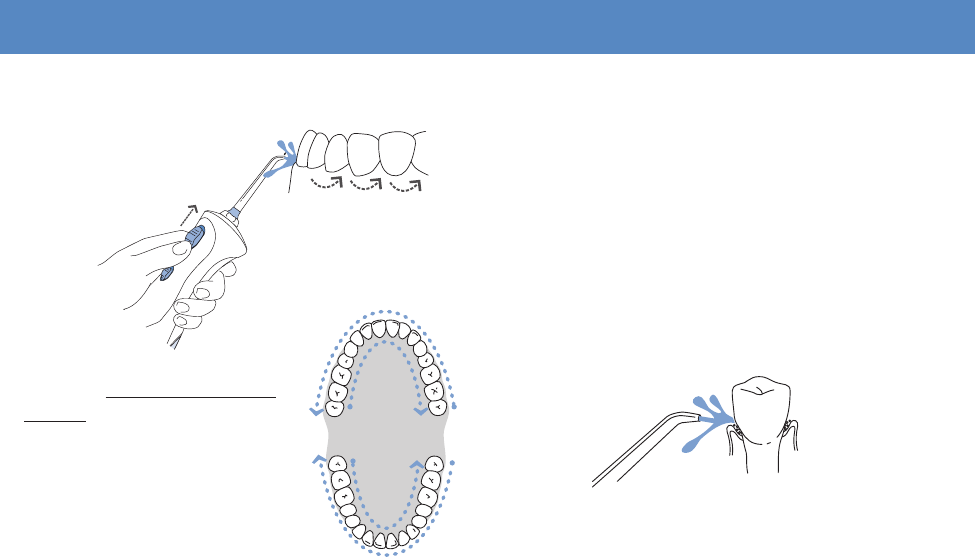
10
11
22
33
44
I
I
l
Using Mouthwash and Other Solutions
Your Waterpik
®
Water Flosser can be used to deliver mouthwash and
antibacterial solutions. Ask your dental professional to recommend the
appropriate solution for you. Note: use of some antibacterial solutions
could shorten the life of your Waterpik
®
Water Flosser.
After using any special solution in the reservoir, take a moment after every
use to rinse the unit. Partially fill the reservoir with warm tap water. Aim
the tip into your sink. Turn on the unit and let it run until empty. This will
help keep the tip from clogging and help your unit to last longer.
Recommended Technique
Lean low over sink and place the tip in mouth. Aim the tip toward teeth, and
turn the unit on.
Direct the jet stream at a 90-degree angle to
your gumline. Slightly close lips to avoid
splashing but allow water to flow freely from
mouth into the sink. For best results, start in
the molar area (back teeth) working toward
the front teeth. Follow the gumline and
pause briefly between teeth. Continue until
all areas around and between the teeth
have been cleaned.
FN20013325-FAC_WP450UKInst.indd 10 7/12/10 5:24 PM
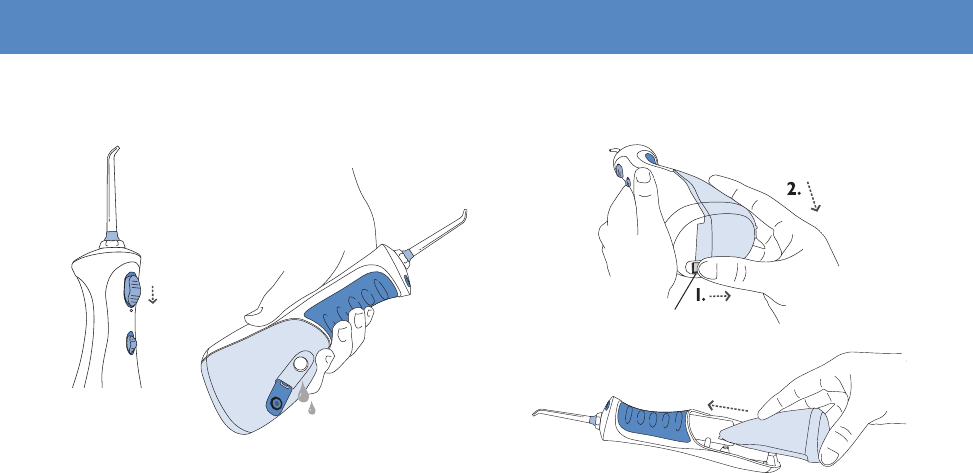
11
I
I
II
0
Reservoir
Release Latch
When Finished
Turn the unit off. Empty any liquid left in the reservoir.
If desired, the reservoir may be removed from the power handle by pulling
the reservoir release latch while sliding the reservoir down towards the base
of the unit.
To replace the reservoir on the power handle, simply slide it up towards the
top of the unit. The reservoir will snap into place when fully engaged.
FN20013325-FAC_WP450UKInst.indd 11 7/12/10 5:24 PM
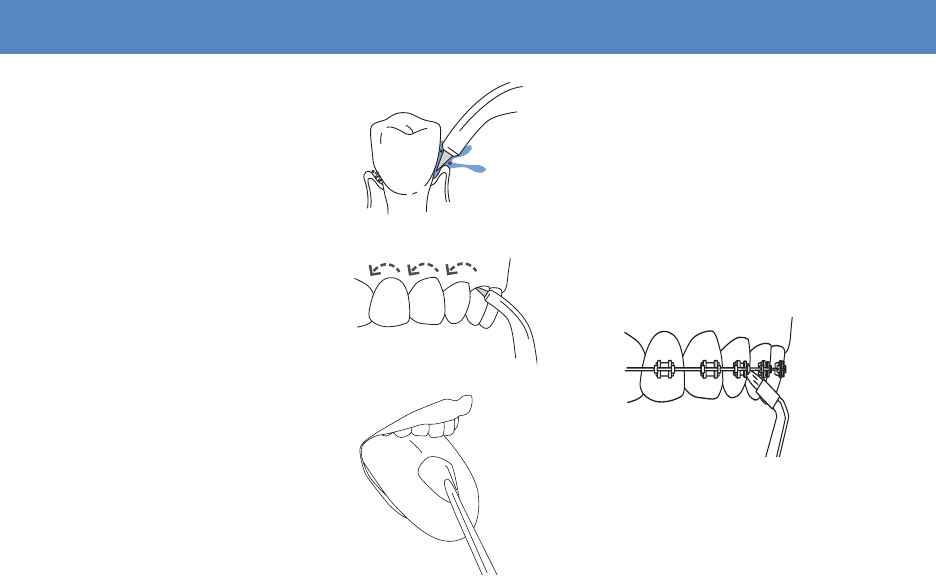
12
0 3 6
Classic
Jet Tip
Orthodontic
Tip
Pik Pocket
™
Tip
Toothbrush
Tip
Plaque
Seeker
™
Tip
Tongue Cleaner
Tip
TIP USAGE
Pik Pocket
TM
Tip
The Pik Pocket
TM
Tip is specifically designed to deliver
water or anti-bacterial solutions deep into periodontal
pockets. It is not intended for general use.
To use the Pik Pocket
TM
Tip, lean low over your
sink and place the soft tip against a tooth at a
45-degree angle and gently place the tip under
the gumline, into the pocket. Turn the unit on and clean
by gently following gumline, inserting tip in between
teeth. Continue tracing along the gumline until all areas
of the mouth are clean.
NOTE: This tip must be used only with the Pressure
Control set to low. Use on a higher setting will shorten
life of tip and power handle.
Tongue Cleaner Tip
Place the tongue cleaner on your tongue and start
the Water Flosser – use the lowest pressure setting,
increase as comfortable. Gently place the tongue
cleaner in the center/midline of your tongue about half
way back and with light pressure pull forward.
Orthodontic Tip
The special Orthodontic Tip is uniquely designed to
simultaneously brush and rinse hard-to-reach areas around
braces and other dental work. Start on the last molar (back
tooth). Aim tip at 90 degree angle to the tooth at the gumline.
Gently glide tip along gumline, pausing briefly to lightly brush
area between teeth and all around orthodontic bracket, before
proceeding to the next tooth. Continue process until you have
cleaned the inside and outside of both the upper and lower
teeth.
Replacement tips/attachments may be purchased directly from
Waterpik International, Inc. +44 (0) 844 335 6354 or from
your local Waterpik
®
brand stockist.
FN20013325-FAC_WP450UKInst.indd 12 7/12/10 5:24 PM
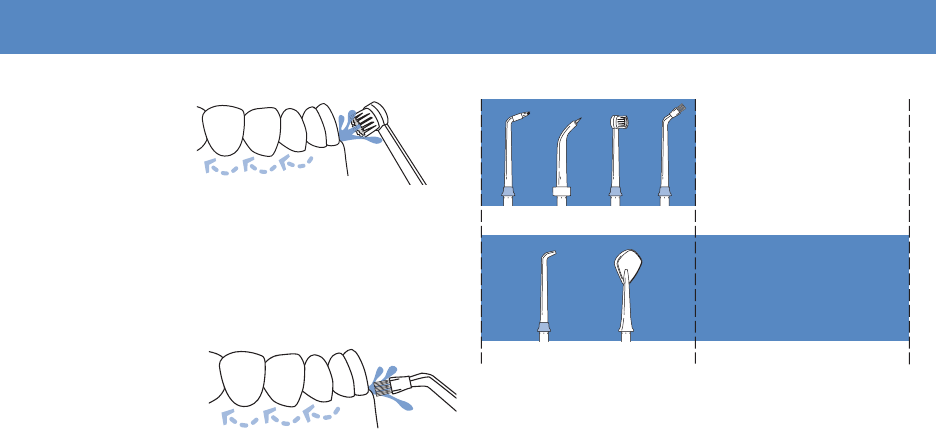
13
0 3 6
Classic
Jet Tip
Orthodontic
Tip
Pik Pocket
™
Tip
Toothbrush
Tip
Plaque
Seeker
™
Tip
Tongue Cleaner
Tip
Toothbrush Tip
Place the toothbrush tip in
mouth with the brush head
on the tooth at the gumline.
The toothbrush tip can be
used with or without toothpaste. Turn the Water Flosser on so the water
flows through the tip. Using a light pressure (bristles should not bend)
vibrate the brush back and forth with very short strokes-much like you would
with a manual toothbrush. Repeat on adjacent teeth. Water will flow through
the brush, to help simultaneously clean and rinse the tooth surface.
Plaque Seeker
TM
Tip
Direct the jet stream at a
90-degree angle to your
gumline. Close lips slightly to
avoid splashing but allow water
to flow freely from mouth into sink. Start in the molar (back teeth) area
working toward the front teeth. Place the tip close to the teeth so that the
bristles are gently touching the teeth. Gently glide tip along gumline, pausing
briefly between teeth to gently brush and allow the water to flow between the
teeth. Continue until all areas around and between the teeth both inside and
outside, top and bottom have been cleaned.
RECOMMENDED TIP REPLACEMENT INTERVALSRECOMMENDED TIP REPLACEMENT INTERVALS
Replace Every
3 Months
Replace Every
6 Months
FN20013325-FAC_WP450UKInst.indd 13 7/12/10 5:24 PM

14
CARE OF YOUR WATERPIK
®
WATER FLOSSER
Never immerse the unit in water. Wipe the exterior when necessary with a
soft cloth and mild non-abrasive cleanser. Reservoir may be washed with
soapy water or in top rack of dishwasher.
Before cleaning, unplug from the electrical outlet.
Before exposing the Water Flosser to freezing temperatures, remove the
reservoir and run the unit until completely empty.
Battery Care
Before first use, charge for 24 hours to obtain full charge.
To charge your Water Flosser, plug the cord into any standard electrical
outlet. Make sure you push the switch into the ‘OFF’ position before
charging. The unit will not charge if the switch is in the ‘ON’ position.
If you use your Water Flosser once a day or less, it is recommended
you charge it overnight, once a week. If you use it twice a day or more,
charge the unit more frequently. Do not run the batteries down completely
as this may shorten the lifespan of the batteries and will require charging
the unit for 24 hours to obtain a full charge.
If the Water Flosser is to be stored for an extended period of time, charge
it for 24 hours before storing. Never store the Water Flosser for extended
periods unless it is fully charged. To maximize the lifespan of the batteries
the battery charger may be kept connected to the unit continuously, except
for when the product is in use.
Battery disposal
The unit contains a Nickel Metal Hydride battery. At the end of the battery
life, please recycle the unit at your nearest recycle center per local or state
requirements. The battery is not replaceable.
Service Maintenance
Waterpik
®
Water Flossers have no consumer-serviceable electrical items and
do not require routine service maintenance. For all your service needs please
call our UK customer service number at +44 (0) 844 335 6354.
Some replacement parts and accessories for the Water Flosser are also
available from Waterpik International, Inc. at www.waterpik.co.uk. You may also
call our UK customer service number at +44 (0) 844 335 6354.
For questions or problems please call the customer service centre before
returning the product. Please do not send your unit to the Waterpik
International, Inc. address as this can cause lengthy delays.
Refer to the serial and model numbers in all correspondence.
These numbers are on the bottom of the unit behind the reservoir.
FN20013325-FAC_WP450UKInst.indd 14 7/12/10 5:24 PM
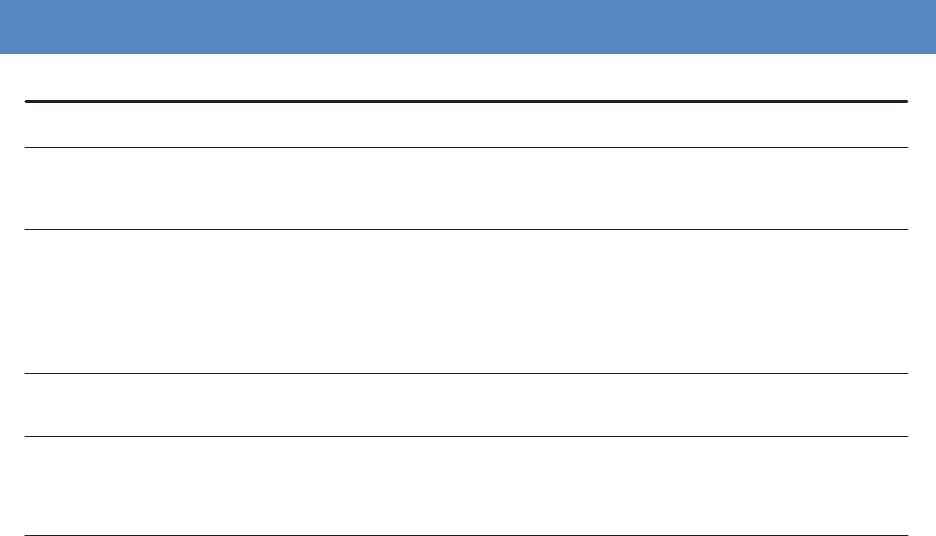
15
TROUBLESHOOTING GUIDE
PROBLEM
Tips
Leakage between the tip and the tip rotator.
Water Flosser
Reservoir leaks.
Inadequate pressure/No fluid flow.
Unit does not charge.
Unit doesn’t start.
CAUSE
1) Tip not fully engaged.
1) Liquid was left in reservoir.
2) Power Handle not correctly engaged
with reservoir.
3) Water inlet is open.
1) Unit is upside down.
2) Insufficient liquid in reservoir.
3) Reservoir connection clogged.
4) Tip is clogged with debris
5) Pressure setting on low.
1) Mains power socket is not live.
2) Switch is in “l” position during charging.
1) Battery not charged.
CORRECTIVE ACTION
1) Remove tip and reinstall.
1) Always empty the reservoir after use.
2) Remove reservoir then reinstall as per
instructions.
3) Close water inlet.
1) Tip must be higher than reservoir for correct
water flow.
2) Fill with liquid.
3) Fill reservoir with warm tap water and one
cap of vinegar. Run until empty.
Rinse with full reservoir of tap water.
4) Flush tip under faucet or replace tip.
5) Adjust pressure setting to high.
1) Turn ON the mains power socket; try an
alternative mains power socket.
2) Turn unit switch to “0” position for charging.
1) Be sure the power socket is functioning;
test with another appliance. See “Care of
your Waterpik
®
Water Flosser” for details on
how to charge the battery. Be sure charger
pins are clean and unobstructed.
Still have questions? Go to www.waterpik.co.uk
If none of these corrective actions are successful, call the Waterpik International, Inc. UK Customer Service Centre: +44 (0) 844 335 6354.
FN20013325-FAC_WP450UKInst.indd 15 7/12/10 5:24 PM

16
Water Pik, Inc. warrants to the original consumer of this new product that it is free from defects in materials and workmanship for 2 years from the
date of purchase. Consumer will be required to submit the original purchase receipt as proof of purchase date and if requested, the entire product,
to support a warranty claim. Water Pik, Inc. will replace at its discretion any part of the product, which in its opinion is defective, provided the
product has not been abused, misused, altered or damaged after purchase, was used according to instructions, and was used only with accessories
or consumable parts approved by Water Pik, Inc. Installation is the responsibility of the consumer and is not covered by the warranty. This limited
warranty excludes accessories or consumable parts such as tips, etc.
This warranty gives you specific legal rights. You may also have other rights that vary, depending on the law in your place of residence.
LIMITED TWO-YEAR WARRANTY
FN20013325-FAC_WP450UKInst.indd 16 7/12/10 5:24 PM
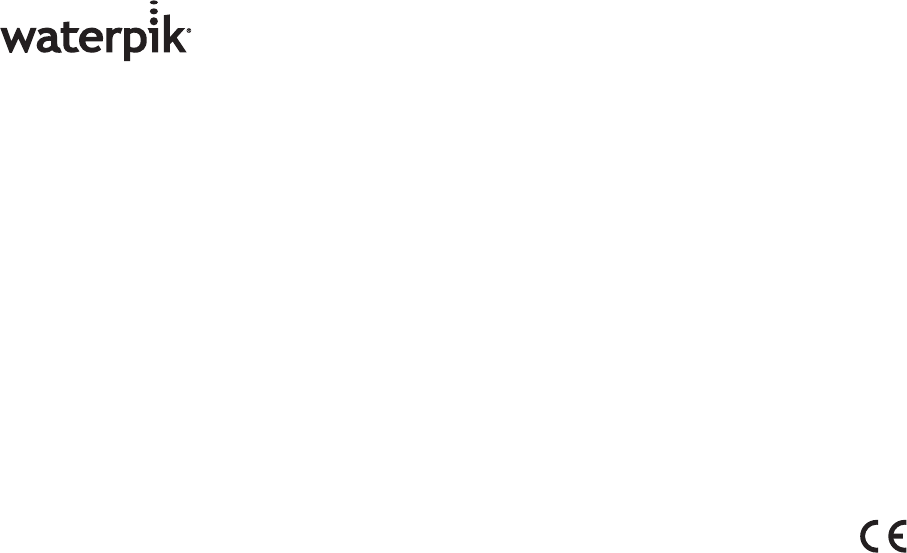
Water Pik, Inc.
1730 East Prospect Road
Fort Collins, CO 80553-0001 USA
www.waterpik.co.uk
©2010 Water Pik, Inc.
Form No. 20013325-F AC
WaterPik International, Inc.
Castle Court, 41 London Road
Reigate, Surrey RH2 9RJ, United Kingdom
Waterpik
®
is a trademark of Water Pik, Inc. registered in Argentina, Australia, Canada,
Chile, China, Czech Republic, Hungary, India, Mexico, New Zealand, Pakistan, Poland,
Russian Federation, Singapore, South Africa, Switzerland, Taiwan, Ukraine, United
Kingdom and the United States.
Waterpik
®
(stylized) is a trademark of Water Pik, Inc. registered in Canada, EU, Japan,
Mexico, Switzerland, and the United States.
Pik Pocket
TM
and Plaque Seeker
TM
are trademarks of Water Pik, Inc.
Treat Yourself Better
TM
is a trademark of Water Pik, Inc.
Designed in USA.
Made in CHINA.
FN20013325-FAC_WP450UKInst.indd 20 7/12/10 5:24 PM