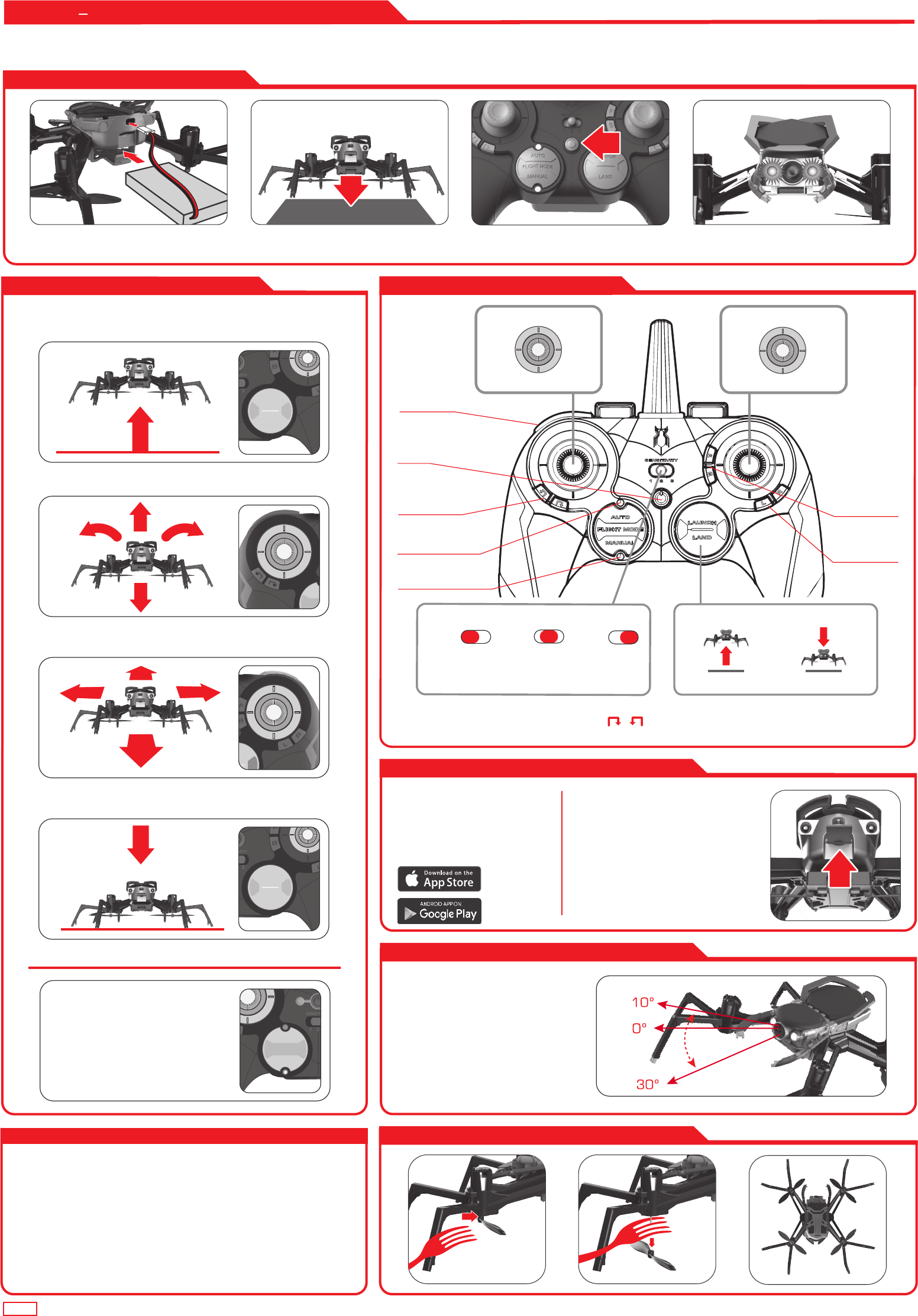
01749
FLYING GUIDE
STREAMING VIDEO spider-drone
Front
A
B
B
A
View from
underside.
POWERING UP AND PAIRING
Remove plastic film from lens before use.
Once lights turn solid, drone is ready to fly.
Forward/
Back w ard Tr im
Power
Auto Mode Indicator
Manual Mode Indicator
Rotation Trim
Left/Right Trim
Video Button
BASIC FLIGHT MANEUVERS
Press LAUNCH to automatically launch a few feet off the ground.
Move LEFT (Throttle) thumbstick up or down to make drone fly
higher or lower and left or right to rotate.
Use RIGHT (Directional) thumbstick to fly forward,
backward, left or right.
Press LAND to automatically land.
LAUNCH
LAND
LAUNCH
LAND
LAUNCH
LAND
AUTO
MANUAL
FLIGHT MODE
R
LAUNCH
LAND
AUTO
MANUAL
FLYING MODE
R
L
LAUNCH
LAND
AUTO
MANUAL
FLYING MODE
R
L
Rotate
Left
Rotate
Right
Up
Down
FLIGHT CONTROLS
Fly RightFly Left
Fly Forward
Fly Backward
STREAMING AND RECORDING VIDEO
ADJUSTABLE CAMERA ANGLE
LIVE STREAMING
AND RECORDING
Download the SPIDER-DRONE app
from the App Store or Google Play.
Follow the instructions in the app to
stream and/or record video and
take photos.
RECORDING
HIGHER QUALITY
VIDEO TO MICRO
SD CARD
(MICRO SD CARD SOLD SEPARATELY)
To record video in 720p insert Micro SD
card (sold separately) into the back of
drone. Follow the instructions in the app
to toggle recording to your mobile device
or your Micro SD card. Record directly
to the Micro SD card without the app by
using the button on the controller.
REPLACING DAMAGED BLADES
The drone camera angle is
adjustable to suit your preference.
Reccomended position is pointing
slightly downward.
Online Video Instructions
& Flying Tips available now at
SKYVIPER.COM
Using a fork or
tool, gently pry
the blade from
the motor shaft.
Turn on controller. (Before initial use, install
new batteries into controller.)
To make flying easier, place drone on ground in front of you with
the drone facing away from you. You should be facing the same
way the drone is facing.
LiPo BATTERY
Place the drone on flat level surface
for calibration.
Insert fully charged LiPo battery into the
underside of drone, then connect the battery
to back of the drone.
AUTO AND MANUAL
FLIGHT MODES
Press the FLIGHT MODE button
to switch between AUTO and
MANUAL modes. MANUAL mode
gives you precicse throttle
control allowing for more
advanced maneuvers.
1 2 3
LOW MED
1 2 3
HIGH
1 2 3
FLIGHT SENSITIVITY SWITCH
It is best to start with LOW sensitivity
until you master flying.
• Reset controller to factory settings:
Hold F Trim, B Trim, and Power
for 3 seconds.
• Reset drone WiFi password:
Hold L Trim, R Trim and Power for 3 seconds.
(Controller and drone must be paired).
• Toggle audio on/off:
Hold , and
Power for 1 second.
LAUNCH/LAND BUTTON
PRESS TO LAND
PRESS TO LAUNCH

AAA BATTERY CAUTIONS
• Do not use rechargeable batteries.
• Different types of batteries or new and old batteries are not to be mixed.
• Batteries are to be inserted using correct polarity.
• Remove exhausted batteries as soon as possible and discard properly.
• Remove all batteries from compartment if toy is not used for a long period of time.
• Never throw batteries in a fire or attempt to open the outer casing.
• Non-rechareable batteries are not to be recharged.
• The supply terminals are not to be short circuited.
• Batteries should be replaced by an adult.
WARNING:Batteries are harmful if swallowed. Please keep away from children.
Battery Disposal: Dispose of batteries according to the local laws and regulations of your region. Some
batteries may be recycled, and may be accepted for disposal at your local recycling center. If you are not
able to identify the applicable rules in your area, please check the instructions of the battery manufacturer.
THIS PRODUCT CONTAINS A LITHIUM-POLYMER BATTERY3.7V 850mAh:
LiPo batteries have a severe risk of fire and injury if they are improperly handled or misused. They may
explode, overheat or ignite.Read all following precautions and instructions regarding the care and use
of LiPo batteries.
The LiPo battery is only to be used with the drone and charger included with this product.
• Keep away from flammable materials.
• Do not expose to direct sunlight.
• Do not place in fire or leave in hot places.
• Do not drop or make subject to strong impact.
• Keep dry and away from water.
• Remove exhausted battery as soon as possible and discard properly.
• Remove battery from the compartment if toy is not used for a long period of time.
• The supply terminals are not to be short circuited.
• Never throw battery in a fire or attempt to open outer casing.
• Do not leave battery connected to drone when not in use.
LiPo Battery Disposal: LiPo batteries must be recycled or disposed of properly. They should not be
disposed of with other household waste. Check your local laws and regulations for correct recycling
and/or battery disposal.
• Streaming Video Spider-Drone
• USB Charging Cable
• Rechargeable 3.7V
850mAH LiPo Battery
• Controller
• 4 Replacement Blades
• Phone Mount
CONTENTS SKY VIPER FLIGHT SIMULATOR
BATTERY UPGRADE
Double your flying time with an additional battery!
Details of how to purchase additional or replacement battery
packs available at SKYVIPER.COM
Learn and practice maneuvers on your phone, then apply your
new skills in real life.
– Download the Sky Viper Flight Simulator app for free!
– Auto & Manual Flight Modes
– Practice & Challenge Simulations
– 1st and 3rd Person Views
– Choose from the entire Sky Viper fleet
Before each use, an adult should check this product and the LiPo battery to ensure no damage or hazards
exist. Drone has rotating blades that move at high speed, posing danger of damage and injury. Pilots are
responsible for any actions that result in damage or injury from the improper operation of drone.
Adequate flying space is required. Avoid flying near interior fans and/or vents as they may make flying
difficult to control. Keep a safe distance away from streets, public thoroughfares and power lines. Never
attempt to retrieve drone from any location higher than your reach (such as rooftops or trees) or from
any location that poses a safety hazard. Never fly drone at night. Keep drone in sight at all times during
operation. Discontinue operation immediately if drone flies out of your field of view. Do not fly near
spectators or animals. Keep spinning rotors away from fingers, hair, eyes and other body parts. Always
launch from a flat surface. Never leave drone unattended while it is turned on. Read all enclosed informa-
tion before operating.
ADULT SUPERVISION REQUIRED
3 x1.5 V AAA (LR03)
+ AAA/LR03/R03 1.5V –
+ AAA/LR03/R03 1.5V –
– AAA/LR03/R03 1.5V +
INSTALLING BATTERIES IN THE CONTROLLER CHARGING THE LiPo BATTERY
CHARGING PRECAUTIONS:
• After use, allow drone (battery on bottom) to cool down to room temperature
before charging again.
• Charge battery in an isolated area, away from excessive heat or moisture.
• If you suspect that the battery is damaged or swelling, discard the battery in accordance with
your country’s recycling laws.
• Do not modify, heat, or wet the battery in any way. Only recharge with provided charger.
LiPo BATTERY
Red light = charging
Green light = fully charged
WE’RE HERE TO HELP
Online Video
Instructions & Flying
Tips available now at
SKYVIPER.COM
For questions about
this product:
Online:
skyviper.com/support
Email:
Phone:
1-888-674-5650
M-F 9am to 6pm PST
#01739
*Screwdriver not included. *Batteries not included.
TRIM ADJUSTMENTS AND CHARGING
STREAMING VIDEO spider-drone
TRIM ADJUSTMENTS
IF DRONE DRIFTS FORWARD: Press “B”
button several times until drone stops
drifting forward.
IF DRONE DRIFTS BACKWARD: Press “F”
button several times until drone stops
drifting backward.
IF DRONE DRIFTS LEFT: Press “R”
button several times until drone stops
drifting left.
DRONE DRIFTS RIGHT: Press “L”
button several times until drone stops
drifting right.
IF DRONE SPINS COUNTER-CLOCKWISE
(VIEWED FROM ABOVE): Press the button
several times until drone stops spinning.
IF DRONE SPINS CLOCKWISE
(VIEWED FROM ABOVE): Press the button
several times until drone stops spinning.
TIPS:
#1: When the controller LED flashes
3 times quickly, the trim is at middle
of trim range.
#2: If you are uncomfortable
trimming the drone in flight, you can
land onto a flat surface and make
your trim adjustments.
Google Play and the Google Play logo are trademarks of Google Inc.
Apple and the Apple logo are trademarks of Apple Inc., registered in the U.S.
and other countries. App Store is a service mark of Apple Inc., registered in the
U.S. and other countries.
©2017 Skyrocket Toys LLC, Los Angeles CA 90066 USA. All Rights Reserved.
Sky Viper and Skyrocket and their respective logos are trademarks and/or
registered trademarks of Skyrocket Toys LLC. All other trademarks, logos and
copyrights are the property of their respective owners, and there is no
relationship express or implied with Skyrocket Toys LLC.
MADE IN CHINA.
Remove all packaging attachments before giving the toy to a child.
Not suitable for children under 3 years due to small parts that could be swallowed.
Conforms to product safety standards ASTM F963.
Keep instructions for future reference. Do not discard.
This device complies with PART 15 of the FCC Rules. Operation is subject to the following two conditions. (1) This device may not cause
harmful interference, and (2) this device must accept any interference received, including interference that may cause undesired
operation.
CAUTION: Changes or modifications to this unit not expressly approved by the party responsible
for compliance could void the user’s authority to operate the equipment.
NOTE: This equipment has been tested and found to comply with the limits for a Class B digital device, pursuant to Part 15 of the FCC
Rules. These limits are designed to provide reasonable protection against harmful interference in a residential installation. This
equipment generates, uses and can radiate radio frequency energy and, if not installed and used in accordance with the instructions,
may cause harmful interference to radio communications. However, there is no guarantee that interference will not occur in a
particular installation. If this equipment does cause harmful interference to radio or television reception, which can be determined by
turning the equipment off and on, the user is encouraged to try to correct the interference by one or more of the following measures:
Reorient or relocate the receiving antenna – Increase the separation between the equipment and receiver – Connect the equipment
into an outlet on a circuit different from that to which the receiver is connected – Consult the dealer or an experienced radio/TV
technician for help.
The software included in this product contains copyrighted software that is licensed under the
GPLv3. A copy of that license is included in our website at the URL below. You may obtain the
complete Corresponding Source code from us for a period of three years after our last shipment of
this product and/or spare parts therefor, which will be no earlier than 05-01-2019, on our website at
http://www.skyrockettoys.com/GPL/
LiPo BATTERY
Computer or
charging block.