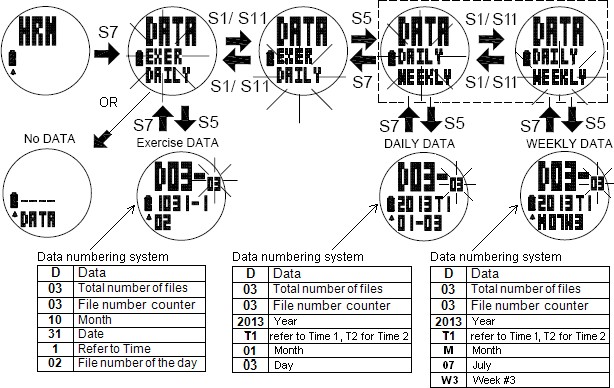HRM Optical Pulse watch
The Soleus Pulse uses an Electro-optical technology to sense the heart beat. It has two LED beams and electro-optical cell to sense the volume of blood under your skin.
The Pulse will show the User current MET (Metabolic Equivalent of Training) calorie burned every day. MET calorie burn will help the User to understand and control body fitness through daily movement /exercise.

Caution:
- Consult your doctor before beginning a new exercise program.
- This watch provides heart rate measurements. However, this is not a medical device.
- This watch may affect pacemakers. If you have any concerns, consult your doctor before using this watch.
How to wear the watch properly in your forearm:
- The heart rate beat is taken directly through your skin to the watch sensor, so it is very important that there are no obstructions that will interfere with the transmission of Heart rate data.
- Fasten the watch snugly so that the optical sensor makes a tight contact with your skin. The tighter you can wear the watch the better.
- Your Skin should be smooth and Healthy. There should be no HAIR or SCARS or any other object in your skin that will interfere with the sensor.
- Wear the watch not on your wrist bone but higher on your forearm.
- If the Heart rate data displayed in the watch is not stable or erratic, try to move the watch along your forearm within the best wearing position as illustrated below.
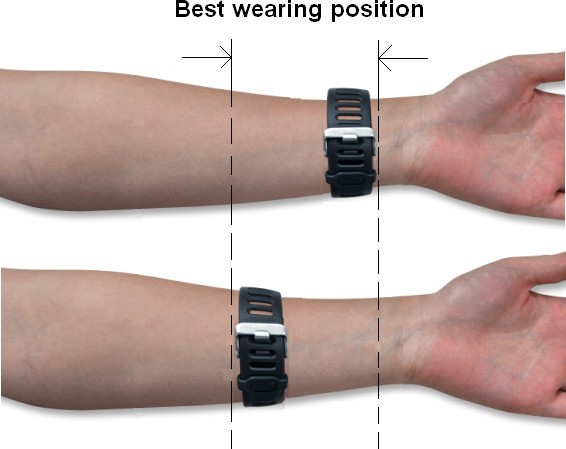
Important notes:
Before starting your exercise
- After sweating, you have to tighten the watch again for more accurate measurement.
- Make sure the heart rate reading is already stable.
- Minimize excessive wrist movement while the HR is in use.
Push Button location / Main function
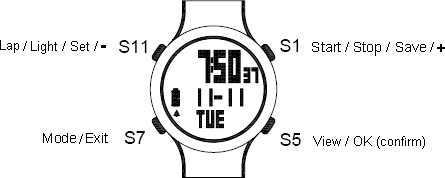
IMPORTANT NOTES:
- Before starting your exercise:
- tighten the strap
- Make sure the heart rate reading is correct or already stable.
- Walk or Run in comfortable manner while doing your exercise.
How to get your Heart rate displayed in the watch
- Fasten the watch snugly so that the optical sensor makes a tight contact with your skin. The tighter you can wear the watch the better.
- You can view your heart rate and use the heart rate monitor when you put your watch in any of the EXERCISE modes like Exercise or HRM mode.
How to turn ON or OFF the HRM function
- Press and hold S5 from any mode to turn ON or OFF the HRM.
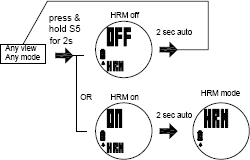
How to enter HRM mode
- Press S7 to go to HRM mode or Press and hold S5 from TIME mode to go to HRM mode.
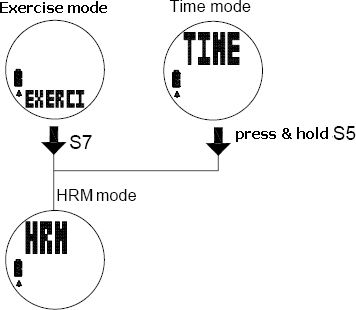
Note: If you press and hold S7 from any mode where the chronograph is running, the watch will go back to TIME mode.
How to change views HRM mode
-
- Press S5 to change the information displayed in Line 2. Following are the information you can select to display in line 2: % Max, In Zone, Calorie, Distance, Pace, Speed, Step, Calorie/Hour and Clock.
- The watch will remember the last view you have selected and display it first the next time you enter HRM mode.
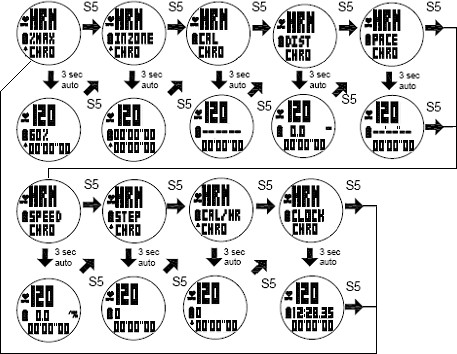
How to Start, take LAP, STOP and SAVE
- Press S1 to START, STOP, or Re-START
- Press S11 to take manual Lap. The display will freeze for 10 seconds to display the Lap number, Lap time, and Split Time.
- Press and hold S1 to save data.
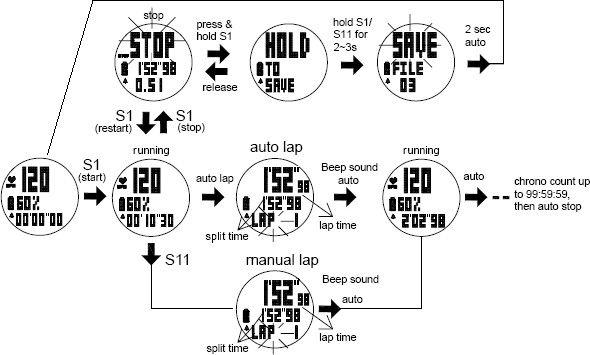 Note: The watch will take AUTO LAP based on the distance set in AUTO LAP settings in SET mode.
Note: The watch will take AUTO LAP based on the distance set in AUTO LAP settings in SET mode.
How to view your current data while the chronograph is stopped.
- Following are the information as you press S5:
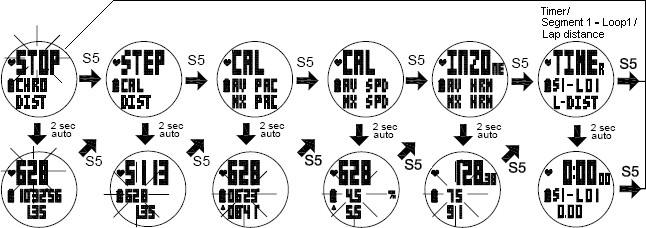
How to set Timer:
- Press S7 to go to Timer mode.
- Press & hold S11 while in any TIMER mode screen. The watch will display “HOLD TO SET” and then SEG 1 (segment 1) will start to blink.
- Press S1/S11 to select SG 1 to SG 6.
- Press S5 to enter and HOUR digits will start to blink.
- Press S1/S11 to change the hour digits.
- Press S5 to enter and MINUTE digits will start to blink.
- Press S1/S11 to change the minute digits.
- Press S5 to enter and SECOND digits will start to blink.
- Press S1/S11 to change the second digits.
- Press S5 to enter and the SG # will start to blink.
- Press S7 to set TIMER ALERT ON/OFF.
- Press S1/S11 to change the setting.
- Press S7 to exit.
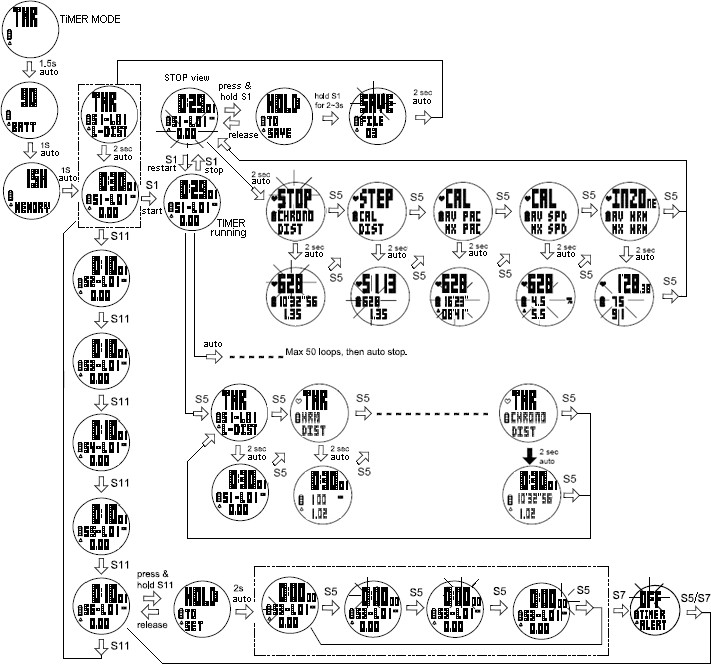
Note: Timer can also be set in SET mode.
How to set your personal information and to view the DAILY Calorie/ GOAL METS Calorie
- The first time you enter the Daily Data/ Metabolic Calorie view by pressing S1, the watch will prompt you to update your personal information like Units, Gender, Age, Weight, Height, and Goal Calorie.
- After you have completed updating the information, it will display READY to GO.
- Press S7 to exit.
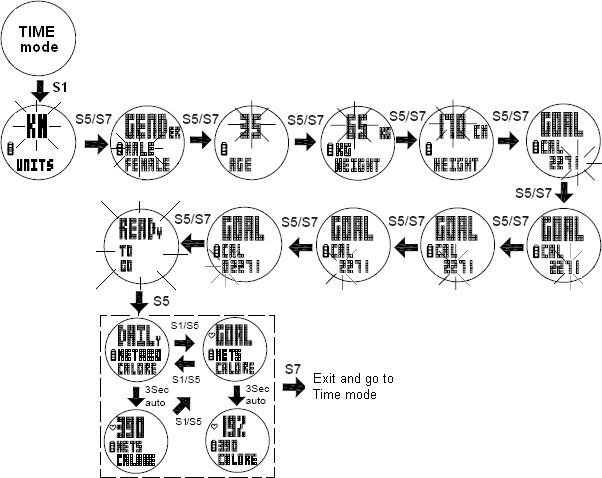
How to view DAILY METS Calorie/ GOAL METS Calorie
- Press S1 while in TIME mode to display the DAILY METABOLIC CALORIE.
- Press S1/S5 to change screen to your GOAL Metabolic Calorie.
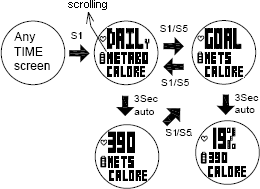
User can also set the Goal calorie and other information while in Time mode.
If the User wishes to set again
after the first time you enter the Daily Data/Metabolic Calorie view.
- Press S1 while in Time mode.
- Press and hold S11 to set the following information Goal Calorie, Gender, Age, Weight, Height, and Goal Calorie setting.
- Press S1/S11 to change the blinking digit.
- Press S5 or S7 to confirm
- Press S7 to exit.
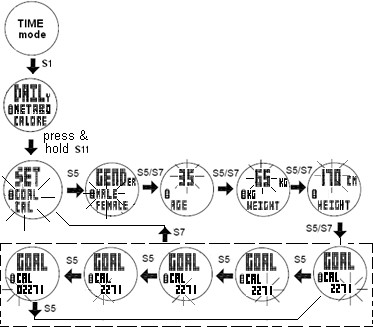
How to set the ff. parameters: TIME, NIGHT, CONTRAST, CHIME, GOAL CALORIE and AUTOLAP while in Time mode.
- Press and hold S11. TIME will appear and blinks.
- Press S1 to toggle the TIME through AUTOLAP.
- Press S7 to exit.
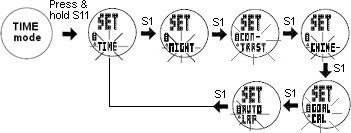
How to set the TIME:
TIME 1/ Time 2 setting:
- Press S5 while TIME is blinking. The watch will display T1 or T2.
- Press S1/S11 to choose between T1 or T2 to set.
- Press S5 to set the selected time (T1 or T2). The HOUR blinks.
- Set the HOUR by pressing S1 or S11 and press S5 to enter.
- Set the Minute by pressing S1 or S11 and press S5 to enter.
- Set the SECOND by pressing S1 or S11 and press S5 to enter.
- Set the YEAR by pressing S1 or S11 and press S5 to enter.
- Set the MONTH by pressing S1 or S11 and press S5 to enter.
- Set the DAY by pressing S1 or S11 and press S5 to enter.
- Set the 12/24H by pressing S1 or S11 and press S5 to enter.
- Set the Month/Date of Date/Month format by pressing S1 or S11 and press S5 to enter.
- Press S7 to exit.
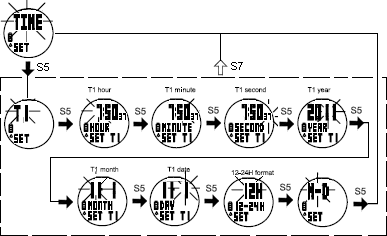
How to set the NIGHT mode function:
- Press S5 while NIGHT is blinking. The watch will display 10 seconds blinking.
- Press S1/S11 to change to 20 sec or NIGHT ON.
- While in 10 SEC or 20 SEC setting, Press S5 to accept the setting and go back to NIGHT setting screen.
- While in NIGHT ON setting screen, Press S5 to accept the ON setting. The watch will display the START TIME.
- Press S1/S11 to toggle between START TIME and END TIME.
- Press S5 or 3 seconds auto to set the START TIME. Hour digit will start to blink.
- Press S1/S11 to change the hour setting.
- Press S5 to change the MINUTE. Minute digits will start to blink.
- Press S1/S11 to change the minute setting.
- Press S5 to go back to START TIME setting screen.
- Press S1/S11 to set the END TIME. Hour digit will start to blink. Note: Follow the procedure in setting the START TIME.
- Press S7 to exit to NIGHT ON setting screen.
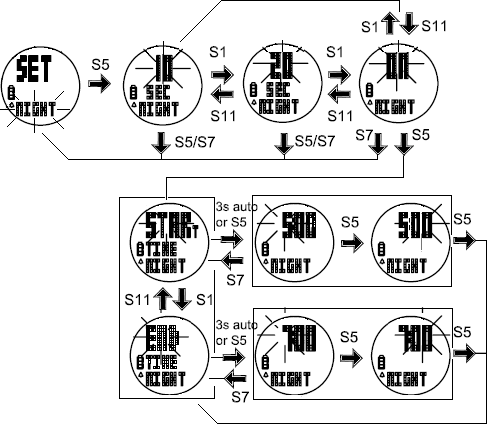
Night mode settings:
- 10 SECONDS – Press S11 will turn ON the Light for 10 seconds.
- 20 SECONDS – Press S11 will turn ON the Light for 20 seconds.
- NIGHT ON – Light will continuously ON when CHRONO is running in preset duration time (5:00 pm to 7:00 am). Start and End time can also be manually set to different times.
How to set the LCD display CONTRAST:
- Press S5 while CONTRAST is blinking. Contrast percentage will start to blink.
- Press S1/S11 to change to your desired value. LCD Contrast range is from 10 to 100%.
- Press S5/S7 to confirm
- Press S7 to exit CONTRAST setting screen.
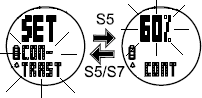
Contrast range: 10 to 100%
How to set the CHIME:
- Press S5while CHIME is blinking. The watch will display CHIME ON.
- Press S1/S11 to change to CHIME OFF or OFF.
- Press S5/S7 to confirm
- Press S7 to exit Chime setting screen
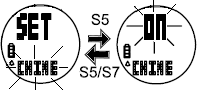
When Chime is ON, there is an hourly chime.
How to set the GOAL CALORIE:
- Press S5 while GOAL CAL is blinking. MALE will start to blink.
- Press S1/S11 to change the gender.
- Press S5/S7 to confirm and set the AGE. Age digits will start to blink.
- Press S1/S11 to change the age digits.
- Press S5/S7 to confirm and set the WEIGHT. Weight digits will start to blink.
- Press S1/S11 to change the weight digits.
- Press S5/S7 to confirm and set the HEIGHT. Height digits will start to blink.
- Press S1/S11 to change the height digits.
- Press S5/S7 to confirm and set the GOAL CAL. The 1st digit will start to blink. (2nd digit up to the last digit blinks as you press S5).
- Press S5 to confirm and go back to 1 setting screen of GOAL CAL.
- Press S7 to exit.
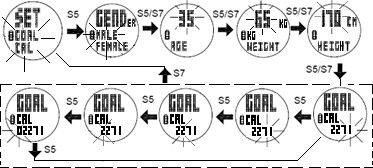
How to set the AUTOLAP:
- Press S5 while AUTO LAP is blinking. Auto lap 1 will start to blink.
- Press S1/S11 to change the setting. Auto lap preset settings are: off, 0.4, 1, 2, 3, 4, and 5 KM.
- Press S5 to confirm and set ALERT ON or OFF.
- Press S1/S11 to change the setting. There is a beep sound and EL on for 10 sec every auto lap taking when ALERT is set to ON.
- Press S5 to confirm setting and go back to Auto lap setting screen.
- Press S7 to exit Auto-lap setting screen.
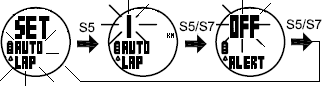
How to enter EXERCISE mode
- Press S7 from any TIME mode screens to enter EXERCISE mode.
- The watch will display EXERCISE, then the remaining Battery level, and the remaining Memory, and then display the first screen of Exercise mode.
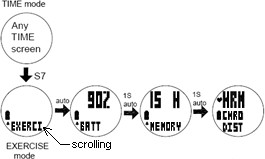
How to change views in EXERCISE mode
- Press S5 to change the information displayed in Line 1. Following are the information you can select from to display in Line 1: HRM, Calorie, Pace, Speed, Step, Calorie/Hour, METS, Clock, CHRONO, and Distance.
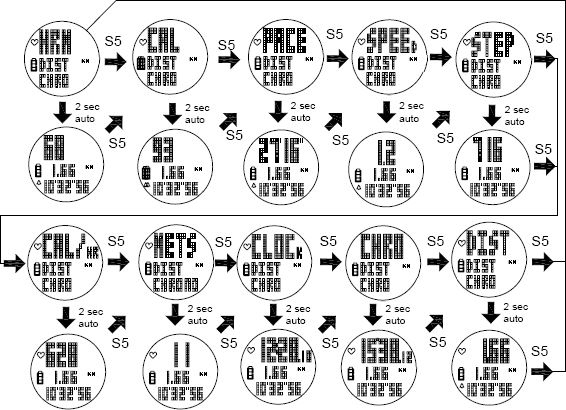
Note:
- Line 2 and line 3 information can be set in SET mode / VIEW.
- The watch will remember the last view you have selected and display it first the next time you enter HRM mode, Exercise mode and Timer mode.
How to view the DATA
- Press S7 to go to DATA mode.
- Press S1/S11 to select between EXER (exercise) data and DAILY data or select between Daily Data and Weekly Data.
- Press S5 to enter.
Follow the function flow as shown.
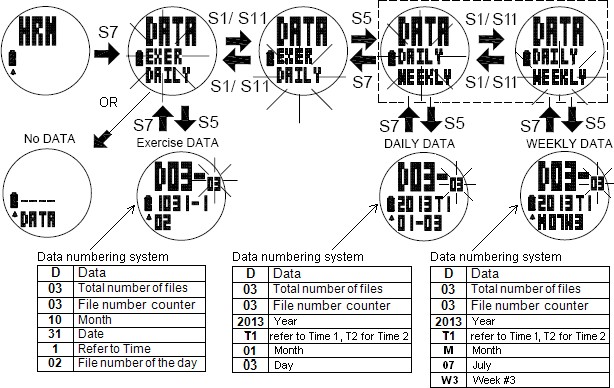
Help Functions:
- If the Heart rate data displayed in the watch is not stable or erratic, try to move the watch along your forearm within the best wearing position as illustrated in page 1.
- Fasten the watch snugly so that the optical sensor makes a tight contact with your skin. The tighter you can wear the watch the better.
- Your skin should be no SCARS or any other object in your skin that will interfere with the sensor.
- The heart rate is taken directly through your skin to the watch sensor, so it is very important that there are no obstructions that will interfere with the transmission of the Heart rate data.
- Try to wear the watch on your other wrist.
Charge Battery:
When the power is low (battery icon blinks), it is time to charge the battery of your watch.
The watch can be charged using the USB port and it takes about 4-5 hours to fully charge the battery. Please charge the device before using and never to hit empty.
Once fully charged, the battery icon will stop blinking and turns to solid.
Battery life:
When the battery is fully charged, your watch can be used up to 20 hours of activities but this will vary depending on Customer’s usage. Like for an instance, using the backlight more frequently or all the time, the battery is used more quickly.
Water Resistant:
The watch can withstand up to 3ATM.
Water damage may occur if the buttons are pressed underwater.

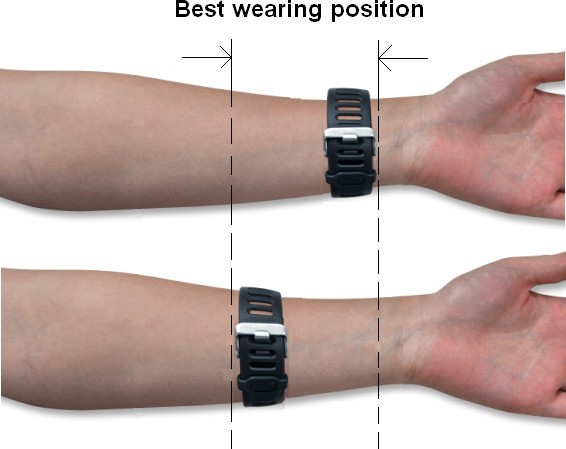
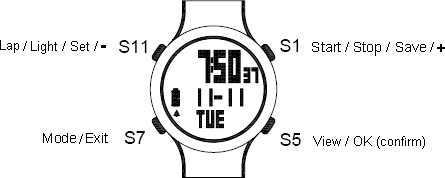
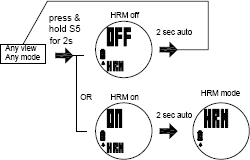
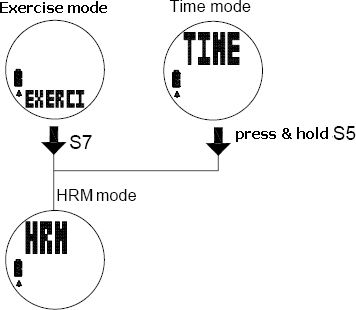
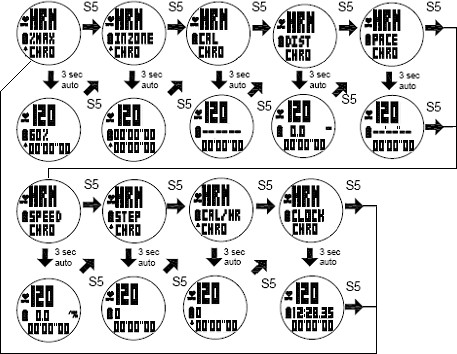
Note: The watch will take AUTO LAP based on the distance set in AUTO LAP settings in SET mode.
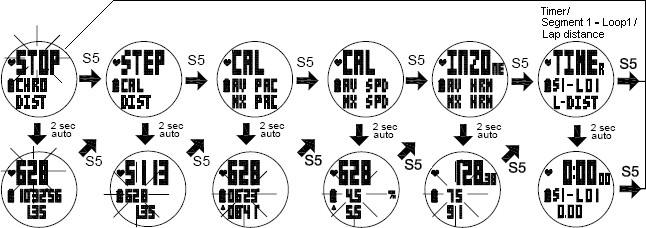
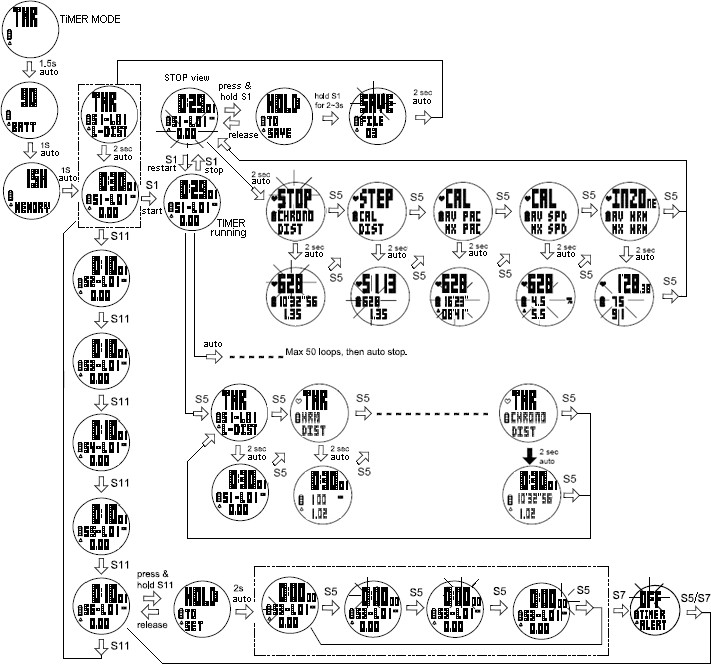 Note: Timer can also be set in SET mode.
Note: Timer can also be set in SET mode.
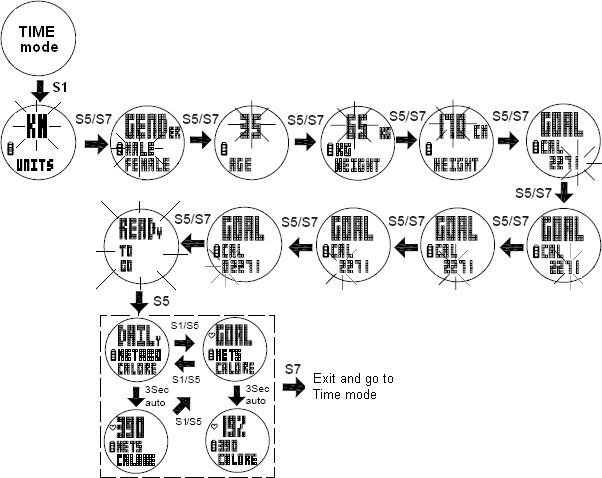
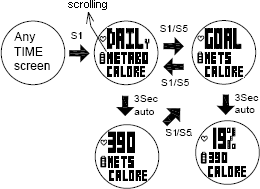
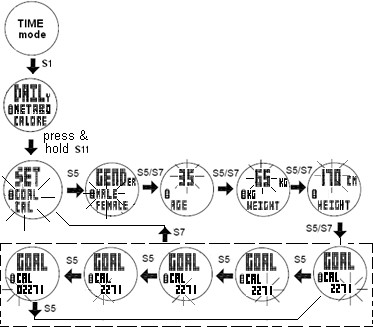
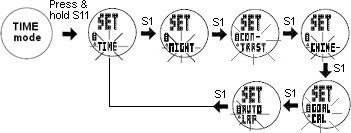
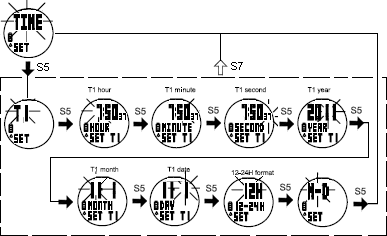
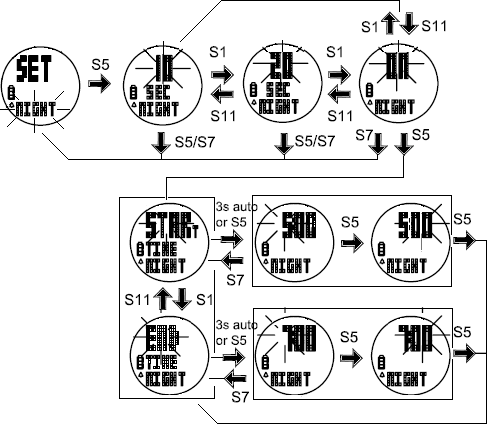 Night mode settings:
Night mode settings:
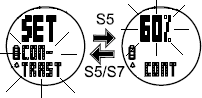 Contrast range: 10 to 100%
Contrast range: 10 to 100%
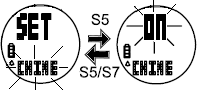 When Chime is ON, there is an hourly chime.
When Chime is ON, there is an hourly chime.
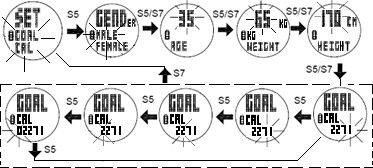
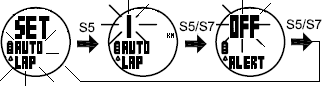
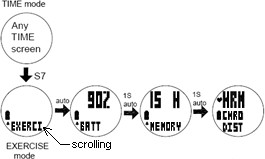
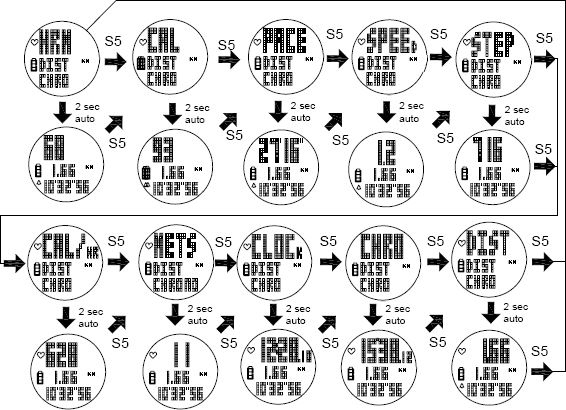 Note:
Note: