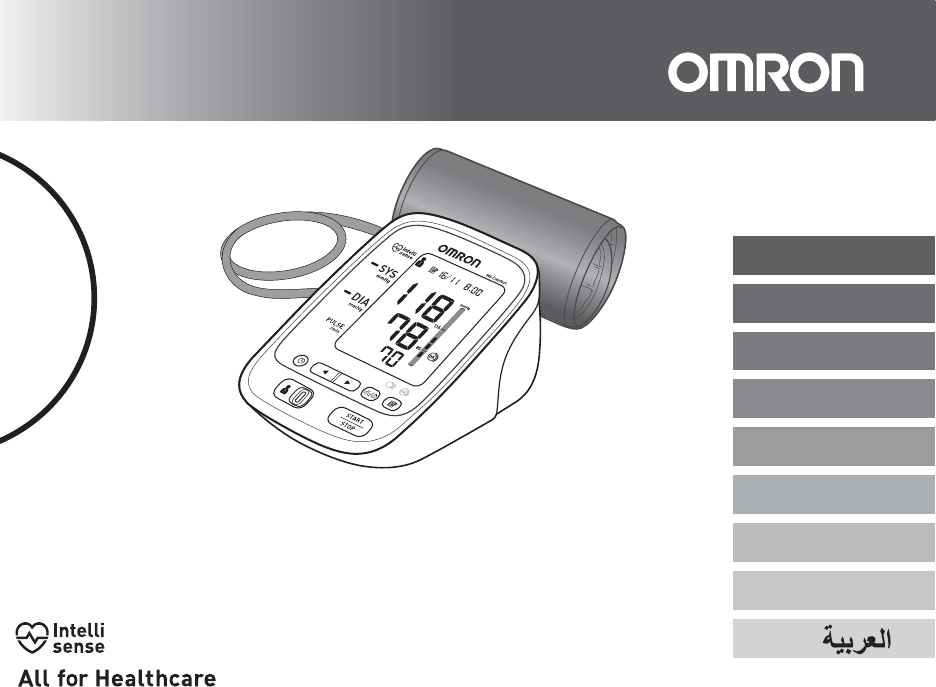
IM-HEM-7321-E-02-07/2015
English
Français
Deutsch
Italiano
Español
Nederlands
Ɋɭɫɫɤɢɣ
Türkçe
2298869-1B
Automatic Blood Pressure Monitor
Model M6 Comfort
Instruction Manual

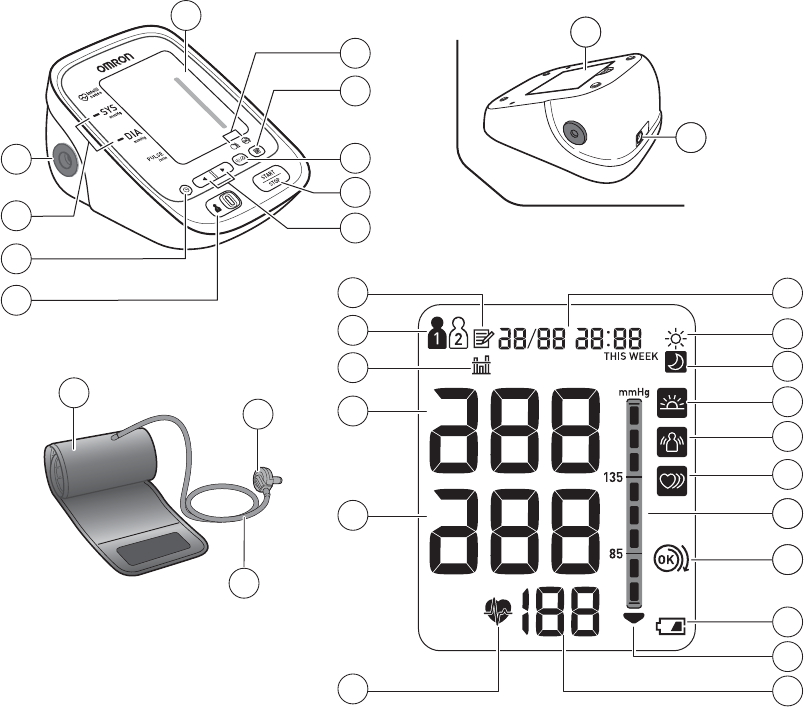
P
S
R
Q
T
Z
W
V
X
Y
AA
A
M
N
D
F
E
J
GK
HL
AF
AE
AD
H
AB
O
H
G
I
B
C
U
H
AC
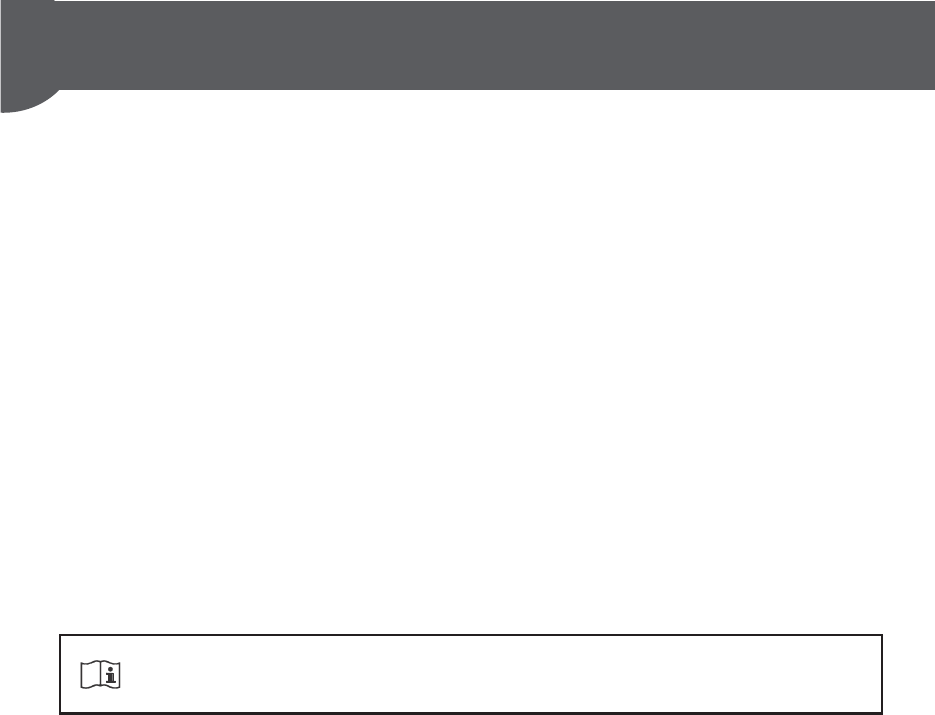
Contents
Thank you for purchasing the OMRON M6 Comfort Automatic Blood Pressure Monitor.
The OMRON M6 Comfort is a compact, fully automatic blood pressure monitor, operating on
the oscillometric principle. It measures your blood pressure and pulse rate simply and quickly.
For comfortable controlled inflation without the need of pressure pre-setting or re-inflation the
device uses its advanced “IntelliSense” technology.
Intended Use
This device is a digital monitor intended for use in measuring blood pressure and pulse rate in
adult patient population who can understand this instruction manual with the arm
circumference range printed on the arm cuff. The device detects the appearance of irregular
heartbeats during measurement and gives a warning signal with measurement result.
Important Safety Information……………………1
1. Know Your Device………………………………4
2. Preparation…………………………………………7
2.1 Battery Installation…………………………… 7
2.2 Setting the Date and Time ……………….. 8
3. Using the Device…………………………………9
3.1 Applying the Arm Cuff ……………………… 9
3.2 How to Sit Correctly ………………………. 10
3.3 Taking a Measurement ………………….. 11
3.4 Using the Memory Function ……………. 13
4. Error Messages and Troubleshooting..18
4.1 Error Messages ……………………………..18
4.2 Troubleshooting……………………………..20
5. Maintenance and Storage………………….22
5.1 Maintenance………………………………….22
5.2 Storage…………………………………………23
5.3 Optional Medical Accessories…………..24
6. Specifications …………………………………..26
7. Warranty…………………………………………..29
8. Some Useful Information about Blood
Pressure …………………………………………..30
Please read this instruction manual thoroughly before using the device.
Please keep for future reference. For specific information about your own
blood pressure, CONSULT YOUR PHYSICIAN.

1
EN
Important Safety Information
Warning: Indicates a potentially hazardous situation which, if not avoided, could result in death or
serious injury.
(General Usage)
Consult your physician before using the device in pregnancy including pre-eclampsia, or if diagnosed with
arrhythmia or arteriosclerosis.
Do not use the device on the injured arm or the arm under medical treatment.
Do not apply the arm cuff on the arm while being on an intravenous drip or blood transfusion.
Consult your physician before using the device on the arm with an arterio-venous (A-V) shunt.
Do not use the device with other medical electrical (ME) equipment simultaneously.
Do not use the device in the area the HF surgical equipment, MRI, or CT scanner exists, or in the oxygen rich
environment.
The air tube or the AC adapter cable may cause accidental strangulation in infants.
Contained small parts that may cause a choking hazard if swallowed by infants.
(AC Adapter (optional) Usage)
Do not use the AC adapter if the device or the power cord is damaged. Turn off the power and unplug the power
cord immediately.
Plug the AC adapter into the appropriate voltage outlet. Do not use in a multi-outlet plug.
Never plug in or unplug the power cord from the electric outlet with wet hands.
Caution: Indicates a potentially hazardous situation which, if not avoided, may result in minor or
moderate injury to the user or patient or damage to the equipment or other property.
(General Usage)
Always consult your physician. Self-diagnosis of measurement results and self-treatment are dangerous.
People with severe blood flow problems, or blood disorders, should consult a physician before using the device,
as the arm cuff inflation can cause bruising.

2
Important Safety Information
If there are any abnormalities during the measurement, remove the arm cuff.
Do not use this device on infants or persons who cannot express their intentions.
Do not inflate the arm cuff more than necessary.
Do not use the device for any purpose other than measuring blood pressure.
Use only the approved arm cuff for this device. Use of other arm cuffs may result in incorrect measurement results.
Do not use a mobile phone or other devices that emit electromagnetic fields, near the device. This may result in
incorrect operation of the device.
Do not disassemble the monitor or arm cuff.
Do not use in a location with moisture, or a location where water may splash on the device. This may damage the
device.
Do not use the device in a moving vehicle (car, airplane).
Do not take measurements more than necessary. It may cause bruising due to blood flow interference.
Consult your physician before using the device if you had a mastectomy.
(AC Adapter (optional) Usage)
Fully insert the power plug into the outlet.
When disconnecting the power plug from the outlet, do not pull the power cord. Be sure to pull from the power plug
safely.
When handling the power cord, take care not to do the following:
Wipe the dust off from the power plug.
Unplug monitor when not in use.
Disconnect the power plug before cleaning.
Use only the original AC adapter designed for this device. Use of unsupported adapters may damage and/or may
be hazardous to the device.
Do not damage. Do not break it.
Do not tamper with it. Do not forcibly bend or pull.
Do not twist. Do not bundle during use.
Do not pinch. Do not place under heavy objects.

3
Important Safety Information
EN
(Battery Usage)
Do not insert the batteries with their polarities incorrectly aligned.
Use only 4 “AA” alkaline or manganese batteries with this device. Do not use other types of batteries. Do not use
new and used batteries together.
Remove the batteries if the device will not be used for three months or more.
General Precautions
• Do not forcibly crease the arm cuff or the air tube excessively.
• Do not press the air tube while taking a measurement.
• To unplug the air plug, pull on the air plug at the connection with the monitor, not the tube itself.
• Do not drop the monitor or subject device to strong shocks or vibrations.
• Do not inflate the arm cuff when it is not wrapped around your arm.
• Do not use the device outside the specified environment. It may cause an inaccurate reading.
• Read and follow the “Important information regarding Electro Magnetic Compatibility (EMC)” in the
“6. Specifications”.
• Read and follow the “Correct Disposal of This Product” in “6. Specifications” when disposing of the device and any
used accessories or optional parts.
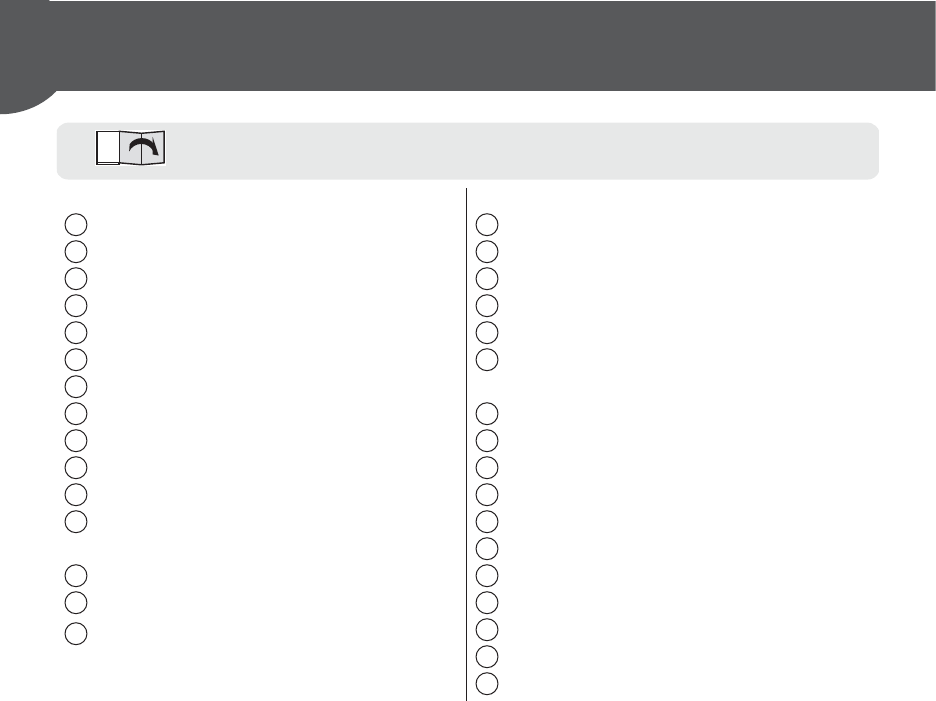
4
1.Know Your Device
Monitor
Display
Cuff wrap guide lamp
Memory button
Weekly average button
START/STOP button
Up/Down buttons
USER ID selection switch
Date/Time setting button
Blood pressure colour indicator
Air jack
Battery compartment
AC adapter jack
(for optional AC adapter)
Arm cuff
Arm cuff (Arm circumference 22-42cm)
Air plug
Air tube
Display
Memory symbol
USER ID symbol
Average value symbol
Systolic blood pressure
Diastolic blood pressure
Heartbeat symbol
(Flashes during measurement)
Date/Time display
Morning average symbol
Evening average symbol
Morning hypertension symbol
Movement error symbol
Irregular heartbeat symbol
Blood pressure level indicator
Cuff wrap guide
Low battery symbol
Deflation symbol
Pulse display / Memory number
Open the rear cover page to read the following:
The alphabet in the rear cover page correspond to those in the body page.
A
B
C
D
E
F
G
H
I
J
K
L
M
N
O
P
Q
R
S
T
U
V
W
X
Y
Z
AA
AB
AC
AD
AE
AF

5
1. Know Your Device
EN
Display Symbols
Irregular Heartbeat Symbol ( )
When the monitor detects an irregular rhythm two or more times during the
measurement, the irregular heartbeat symbol ( ) will appear on the
display with the measurement values.
An irregular heartbeat rhythm is defined as a rhythm that is 25% less or 25%
more than the average rhythm detected while the monitor is measuring the
systolic and diastolic blood pressure.
If the irregular heartbeat symbol ( ) displays with your measurement
results, we recommend you consult your physician. Follow the directions
of your physician.
Movement Error Symbol ( )
The movement error symbol is displayed if you move your body during the measurement. Please remove the arm
cuff, and wait 2-3 minutes. Take another measurement, remain still during measurement.
Average Value Symbol ( )
The average value symbol is displayed when you press and hold the memory button for more than 3 seconds. The
most recent average value appears on the display screen.
Cuff Wrap Guide Lamp ( /)
If the cuff was wrapped too loosely, it may cause unreliable results. If the wrapping of cuff is too loose, the cuff wrap
guide Lamp lights in “orange”. Otherwise lights in “green”. This is the function which is used as an aid in
determining if the cuff is wrapped snugly enough.
Normal Heartbeat
Irregular Heartbeat
Pulse
Blood pressure
Blood pressure
Short
Long
Pulse
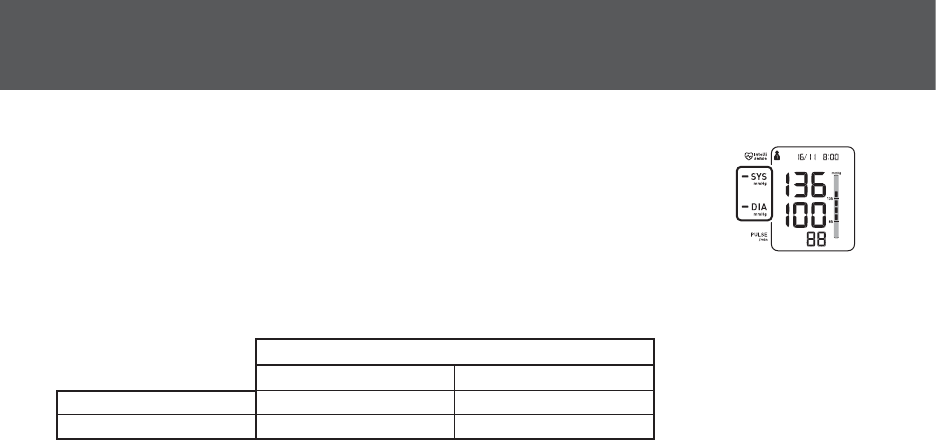
6
1. Know Your Device
Blood Pressure Colour Indicator
If your systolic or diastolic pressure is above the standard range (135 mmHg for the
systolic blood pressure and/or 85 mmHg for the diastolic blood pressure), the blood
pressure colour indicator will light in “orange” when the measurement result is displayed. If
they are within the standard range, the blood pressure colour indicator will light in “green”.
The JNC7* Guideline recommends the following guideline.
These are from statistical values for blood pressure.
* JNC7: The Seventh Report, 2003 Dec, of the Joint National Committee on Prevention, Detection, Evaluation, and Treatment of High
Blood Pressure.
General Guidelines for Blood Pressure
Prehypertension at Office Hypertension at Home
Systolic Blood Pressure 120-139 mmHg 135 mmHg
Diastolic Blood Pressure 80-89 mmHg 85 mmHg
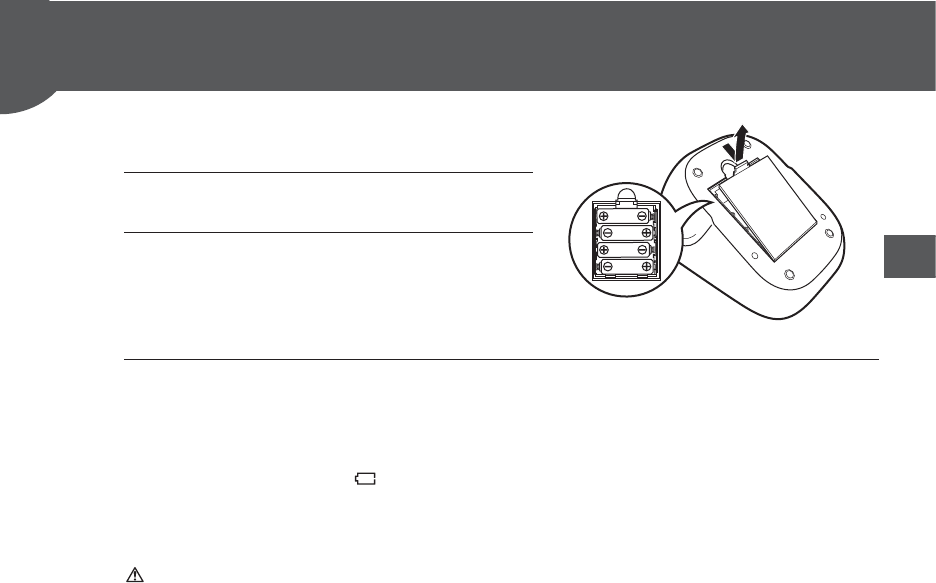
7
EN
2.Preparation
2.1
Battery Installation
1. Remove the battery cover.
2. Insert 4 “AA” batteries as
indicated in the battery
compartment.
3. Replace the battery cover.
Notes:
• When the low battery symbol ( ) appears on the display, turn the monitor off, then replace all batteries
at the same time. Long life alkaline batteries are recommended.
• The measurement values continue to be stored in memory even after the batteries are replaced.
• The supplied batteries may have a shorter life.
Disposal of used batteries should be carried out in accordance with the national/local regulations for the
disposal of batteries.
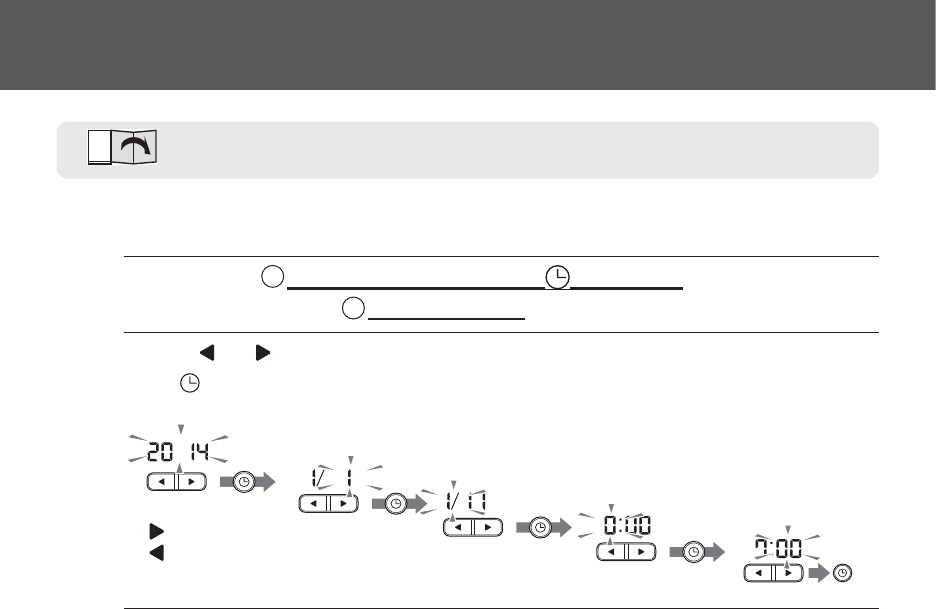
8
2. Preparation
2.2
Setting the Date and Time
Set the monitor to the correct date and time before taking a measurement for the first time.
1. Press the Date/Time setting ( ) button.
The year flashes on the Date/Time display.
2. Push or button to change the year.
Push button to confirm the year and then the month flashes. Repeat the same
steps to change the month, day, hour, and minutes.
3. Press the START/STOP button to turn the monitor off.
Notes:
• If the batteries have been replaced, the date and time setting will need to be reset.
• If the date and time are not set, “-/ – -:–” appears during or after measurement.
Open the rear cover page to read the following:
The letter identifiers on the rear cover page correspond to those in the body of this page.
H
V
Year
Month
Day
Hour
Minute
Change Confirm
Change Confirm
Change Confirm
Change Confirm
Change Confirm
: Forward
: Back
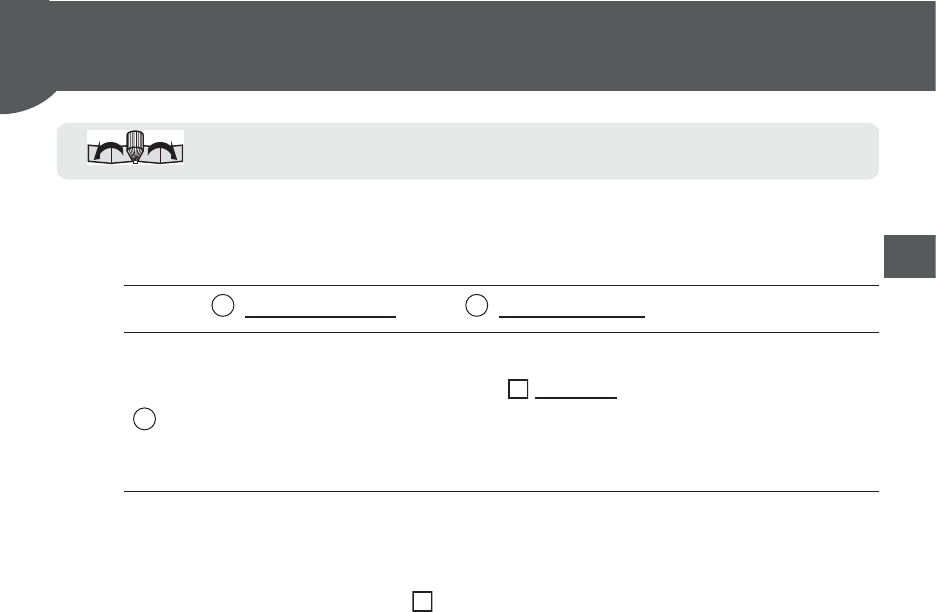
9
EN
3.Using the Device
3.1
Applying the Arm Cuff
Remove tight-fitting clothing or tight rolled up sleeve from your left upper arm.
Do not place the arm cuff over thick clothes.
1. Insert the air plug into the air jack securely.
2. Apply the arm cuff to your left upper arm.
The bottom edge of the arm cuff should be 1 to 2 cm above the elbow.
Cuff should be positioned on the upper arm with the air tube pointing towards
your hand.
3. Secure closed with the fabric fastener.
Notes:
• When you take a measurement on the right arm, the air tube will be at the side of your elbow. Be careful
not to rest your arm on the air tube. —
• The blood pressure can differ between the right arm and the left arm, and therefore also the measured
blood pressure values can be different. OMRON recommends to always use the same arm for
measurement. If the values between both arms differ substantially, please check with your physician
which arm to use for your measurement.
Open both the front and rear covers to read the following:
The letter identifiers on the cover pages correspond to those in the body of this page.
N
J
a
O
b
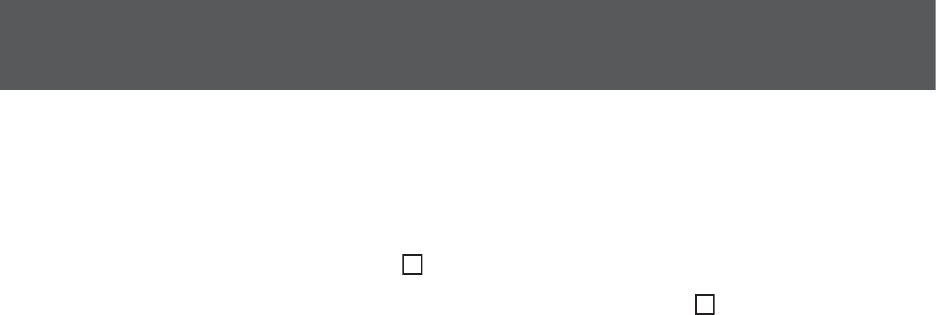
10
3. Using the Device
3.2
How to Sit Correctly
To take a measurement, you need to be relaxed and comfortably seated, under
comfortable room temperature. Avoid bathing, drinking alcohol or caffeine, smoking,
exercising or eating 30 minutes before taking a measurement.
• Sit on a chair with your feet flat on the floor.
• Sit upright with your back straight. —
• Sit with your back and arm being supported.
• The arm cuff should be placed on your arm at the same level as your heart. –—
c
d
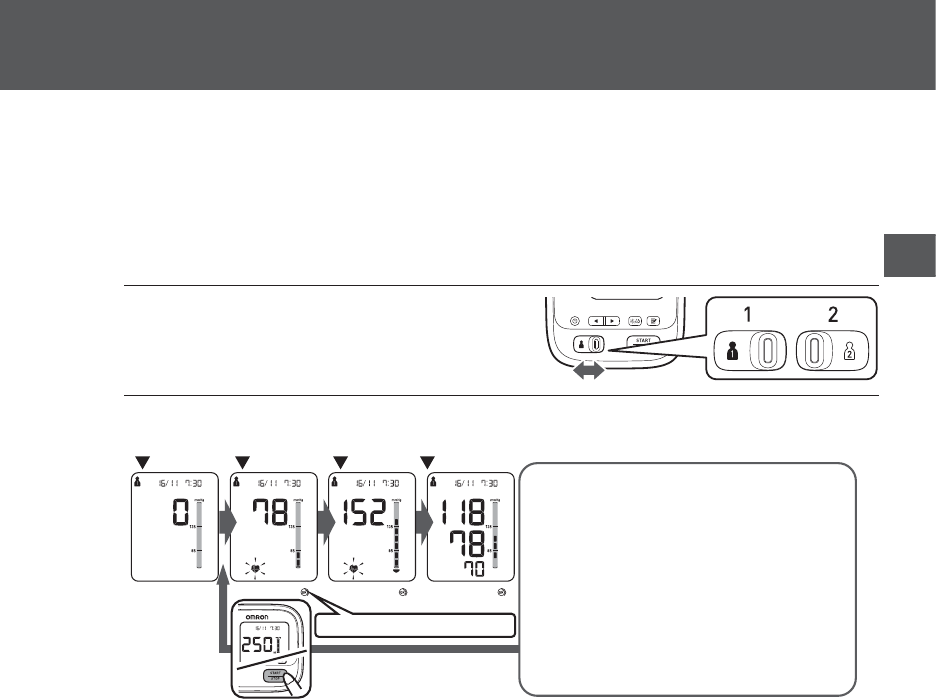
11
3. Using the Device
EN
3.3
Taking a Measurement
Notes:
• To cancel a measurement, press the START/STOP button to release the air in the arm cuff.
• Remain still while taking a measurement.
The monitor is designed to take measurements and store the measurement values in
the memory for 2 people using USER ID 1 and USER ID 2.
1. Select your USER ID (1 or 2).
2. Press the START/STOP button.
The arm cuff starts to inflate automatically.
If your systolic pressure is
more than 210 mmHg
After the arm cuff starts to inflate, press and
hold the START/STOP button until the
monitor inflates 30 to 40 mmHg higher than
your expected systolic pressure.
Notes:
• The monitor will not inflate above 299 mmHg.
• Do not apply more pressure than necessary.
START
INFLATE
DEFLATE
COMPLETE
Cuff Wrap Guide Lamp
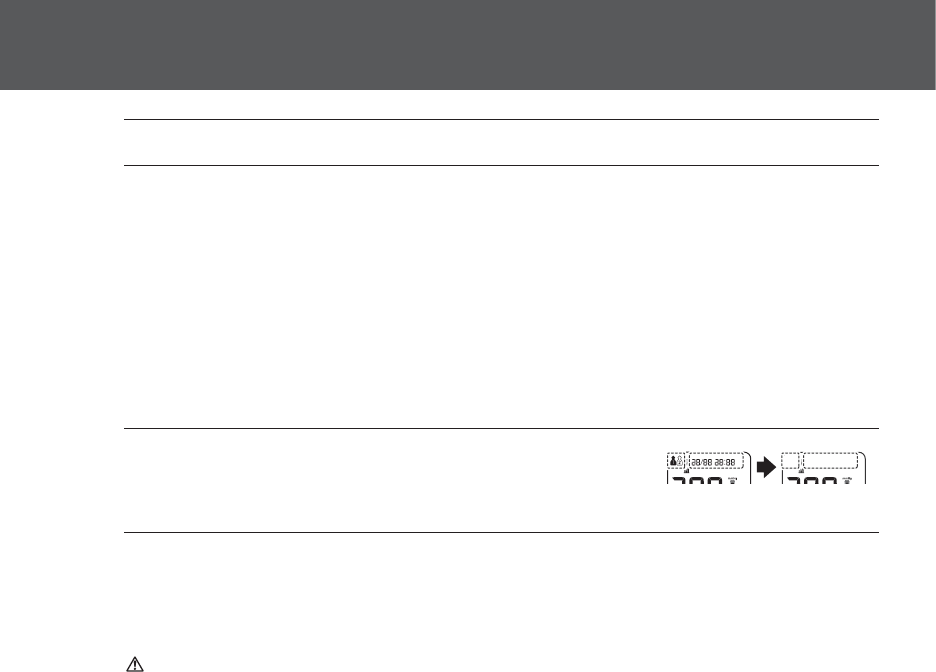
12
3. Using the Device
3. Remove the arm cuff.
4. Press the START/STOP button to turn the monitor off.
The monitor automatically stores the measurement result in its memory.
It will automatically turn off after 2 minutes.
Note: Wait 2-3 minutes before taking another measurement. Waiting between measurements allows the
arteries to return to the condition prior to taking a measurement.
Using the Guest Mode
The monitor stores measurement values for 2 users in the memory. The guest mode
can be used to take a single measurement for another user. No measurement values
are stored in the memory when the guest mode is selected.
1. Press and hold the START/STOP
button for more than 3 seconds.
The USER ID symbol and the Date/Time display will disappear.
2. Release the START/STOP button when the Date/Time
display turns off.
The arm cuff will start to inflate automatically.
Always consult your physician. Self-diagnosis of measurement results and self-treatment are dangerous.
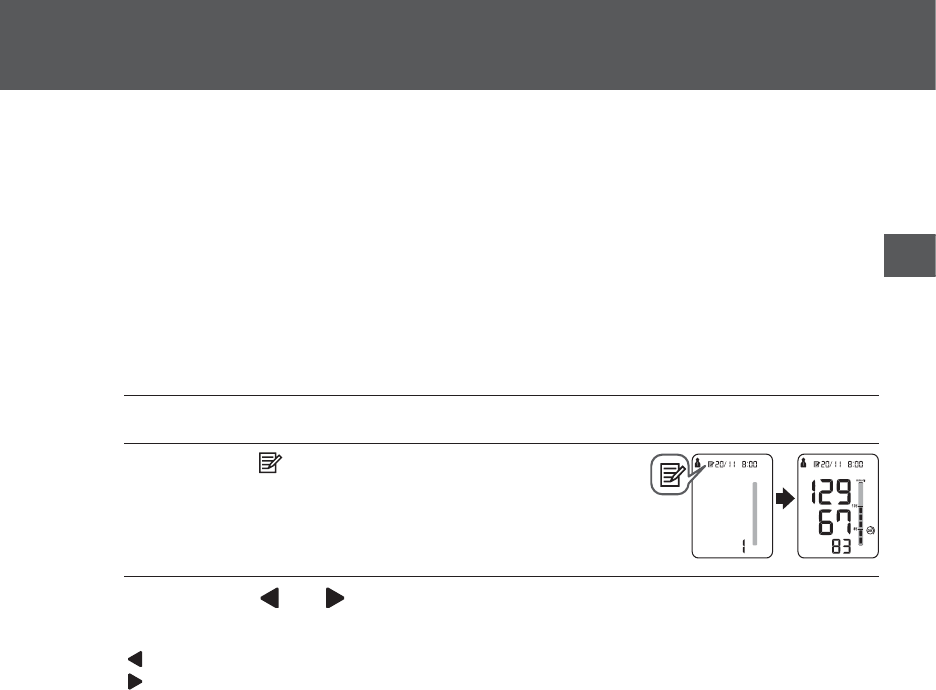
13
3. Using the Device
EN
3.4
Using the Memory Function
The monitor automatically stores the results up to 100 sets for each user (1 and 2).
It can also calculate an average value based on the last 3 measurement values taken
within 10 minutes.
Notes:
• If there are only 2 measurement values in the memory for that period, the average will be based on these
2 values.
• If there is 1 measurement value in the memory for that period, this is displayed as the average.
• If the memory is full, the monitor will delete the oldest value.
• When viewing the measurement value taken without setting the date and time, “-/ – -:–” is displayed
instead of the date and time.
To View the Measurement Values Stored in Memory
1. Select your USER ID (1 or 2).
2. Press the button.
The Memory number appears for a second before the
pulse rate is displayed. The newest set is numbered “1”.
Note: The cuff wrap guide result appears on the display with the
measurement values. The cuff wrap guide lamp will not light.
3. Press the or button to view the values stored in the
memory.
: To the older values
: To the more recent values
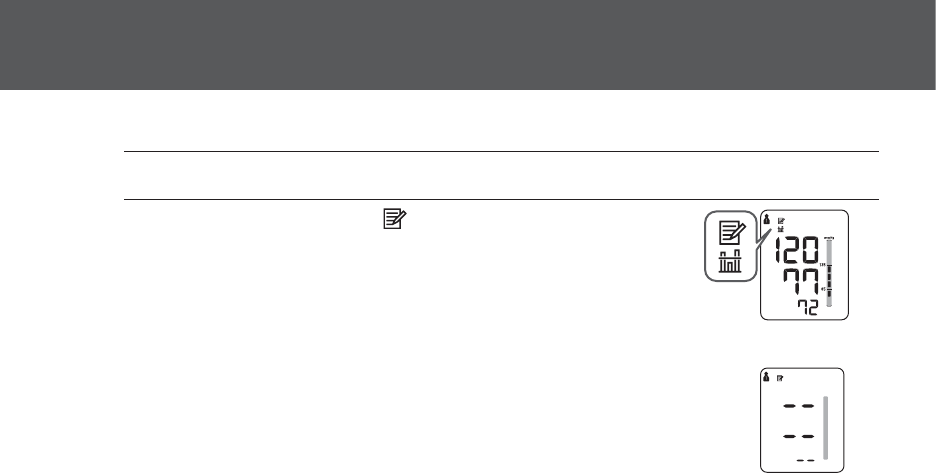
14
3. Using the Device
To View the Average Value
1. Select your USER ID (1 or 2).
2. Press and hold the button for more
than 3 seconds.
Notes:
• If the previous measurement was taken without setting the date and time,
the average value is not calculated.
• If there are no measurement values stored in the memory, the screen to the
right is displayed.
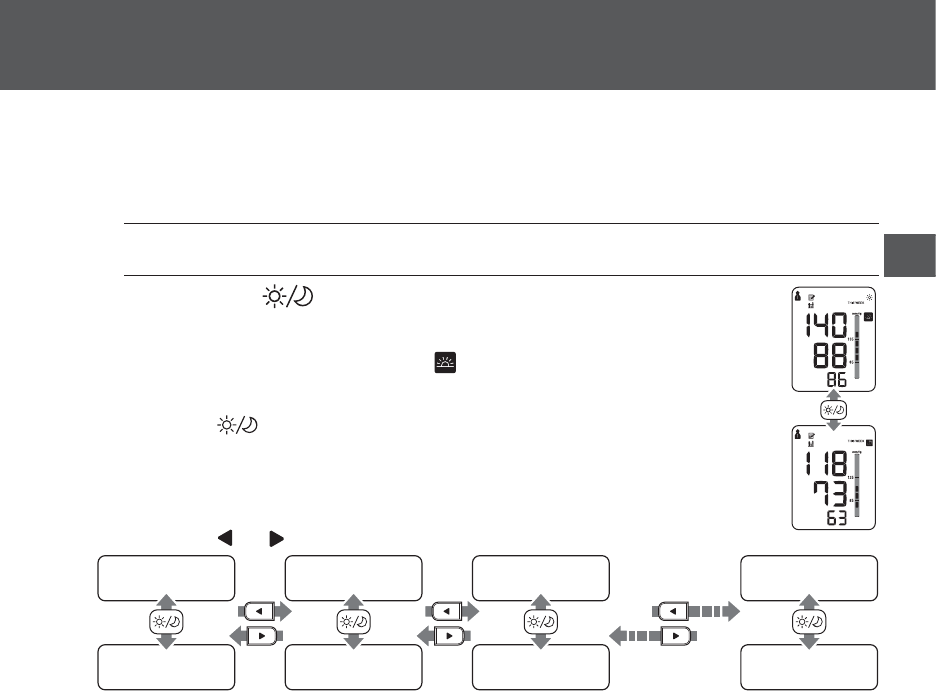
15
3. Using the Device
EN
To View the Weekly Average Value
The monitor calculates and displays weekly averages for the measurements taken in
the morning and evening within 8 weeks for each user.
Note: The week begins Sunday at 2:00.
1. Select your USER ID (1 or 2).
2. Press the button.
The morning average for “THIS WEEK” appears on the display.
Note: The morning hypertension symbol ( ) appears if the morning weekly average is
above 135/85 mmHg.
Press the button again, and the evening average for “THIS WEEK”
appears on the display.
Press the or button to display the previous weeks.
This week
Morning average
Last week
Morning average
7 weeks ago
Morning average
Continue to
press…
This week
Evening average
Last week
Evening average
7 weeks ago
Evening average
2 weeks ago
Morning average
2 weeks ago
Evening average
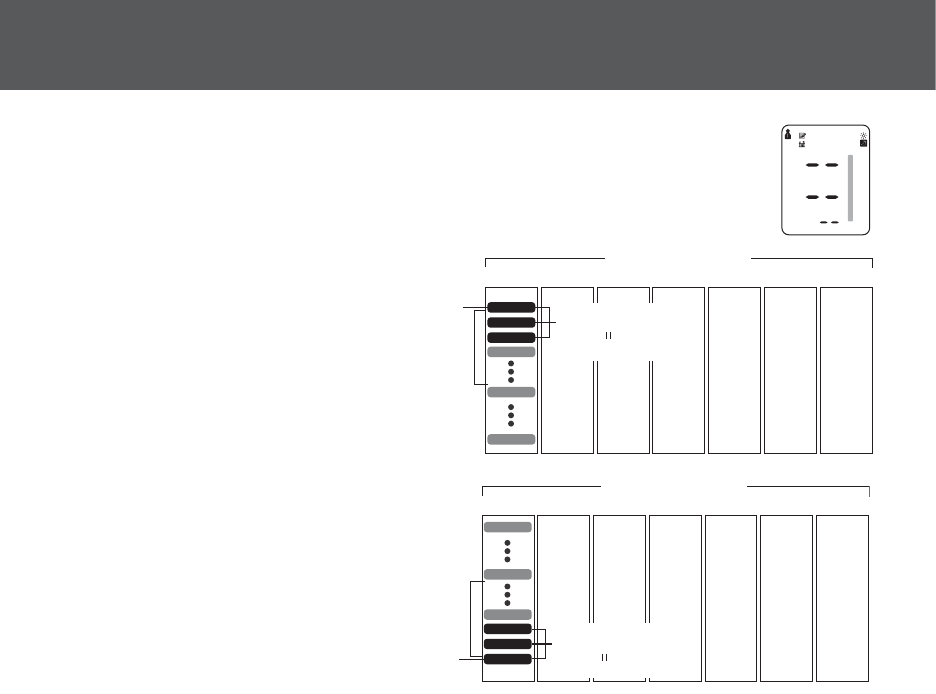
16
3. Using the Device
Note: If there are no measurement values stored in the memory, the
screen to the right is displayed.
Morning Weekly Average
This is the average for the
measurements taken during the morning
(4:00 – 11:59) between Sunday and
Saturday. An average for each day is
calculated for up to three measurements
taken within 10 minutes of the first
measurement of the morning.
Evening Weekly Average
This is the average for the
measurements taken during the evening
(19:00 – 1:59) between Sunday and
Saturday. An average for each day is
calculated for up to three measurements
taken within 10 minutes of the last
measurement of the evening.
First measurement of
the morning
Within 10 minutes
11:59
4:00
Measurements of the morning
Up to 3 measurements
Morning Blood Pressure
Measurement
Measurement
Measurement
Measurement
Measurement
Measurement
Sunday Monday Tuesday Wednesday Thursday Friday Saturday
Measurements of the evening
Last measurement of
the evening
Within 10 minutes
1:59
19:00
Up to 3 measurements
Evening Blood Pressure
Measurement
Measurement
Measurement
Measurement
Measurement
Measurement
Sunday Monday Tuesday Wednesday Thursday Friday Saturday

17
3. Using the Device
EN
To Delete All the Values Stored in Memory
The values stored in the memory are deleted by USER ID.
1. Select your USER ID (1 or 2).
2. Press the Memory button, while the memory symbol ( )
appears.
3. While holding the button down,
press the START/STOP button for
more than 3 seconds.
Note: You cannot partially delete the values stored in the
memory. All values for the user you select will be
deleted.
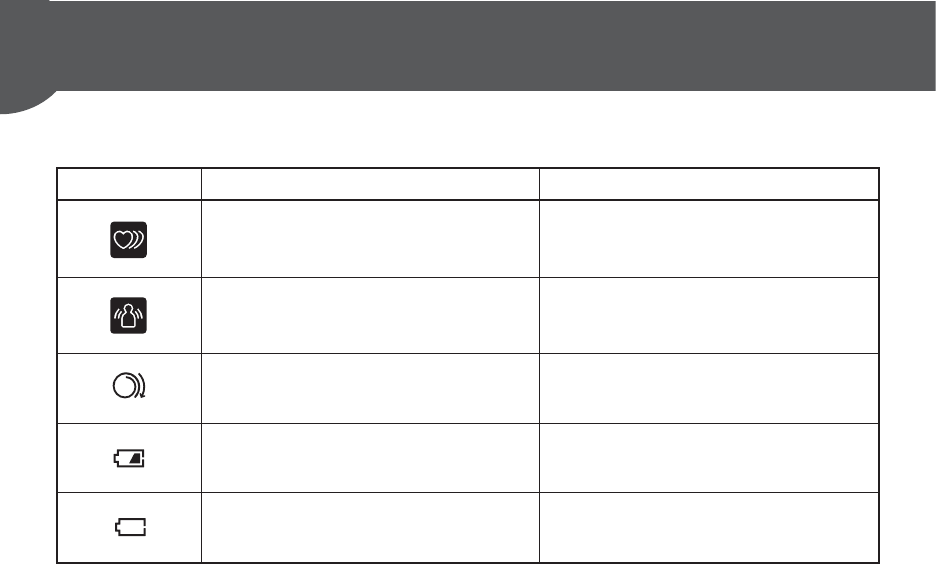
18
4.
Error Messages and Troubleshooting
4.1
Error Messages
Display Cause Solution
Irregular heartbeats are detected.
Remove the arm cuff. Wait 2-3 minutes and
then take another measurement.
Repeat the steps in section 3.3. If this error
continues to appear, contact your physician.
Movement during measurement.
Carefully read and repeat the steps in section
3.3.
Arm cuff is applied too loosely.
Apply the arm cuff tighter.
Refer to section 3.1.
The batteries are low.
You should replace the batteries with new
ones ahead of time.
Refer to section 2.1.
The batteries are exhausted.
You should replace the batteries with new
ones at once.
Refer to section 2.1.
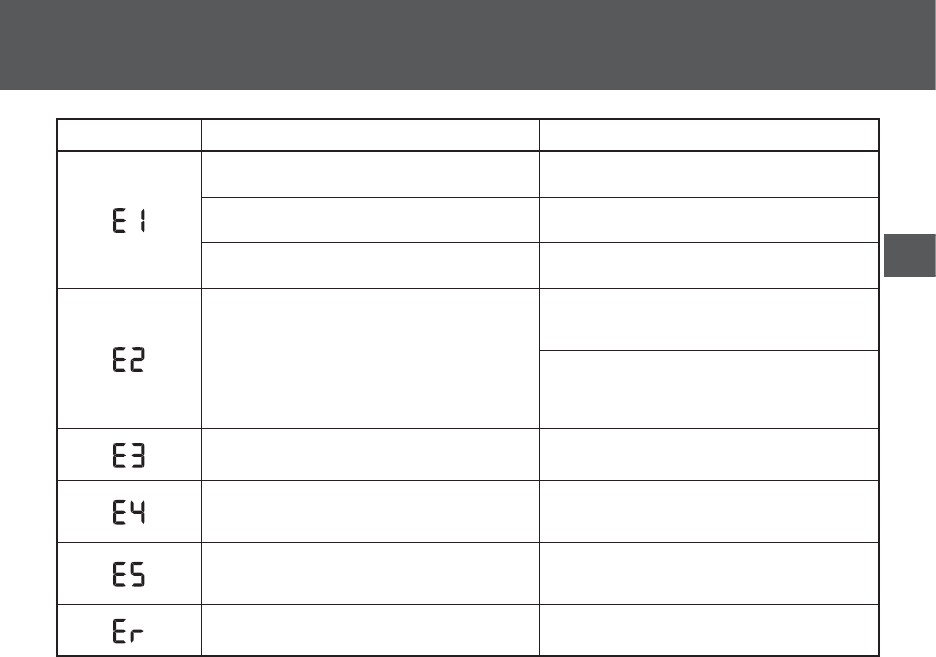
19
4. Error Messages and Troubleshooting
EN
Air plug is disconnected.
Insert the air plug securely.
Refer to section 3.1.
Arm cuff is applied too loosely.
Apply the arm cuff tighter.
Refer to section 3.1.
Air is leaking from the arm cuff.
Replace the arm cuff with a new one.
Refer to section 5.3.
Movement during measurement and the arm
cuff has not been inflated sufficiently.
Repeat measurement. Remain still and do not
talk during measurement.
Refer to section 3.3.
If “E2” appears repeatedly, inflate the arm cuff
manually until it is 30 to 40 mmHg above your
previous measurement result.
Refer to section 3.3.
The arm cuff was inflated above 299 mmHg
when inflating the arm cuff manually.
Do not inflate the arm cuff above 299 mmHg.
Refer to section 3.3.
Movement during measurement.
Repeat measurement. Remain still and do not
talk during measurement.
Refer to section 3.3.
Clothing is interfering with the arm cuff.
Remove any clothing interfering with the arm
cuff.
Refer to section 3.1.
Device error.
Contact your OMRON retail outlet or
distributor.
Display Cause Solution
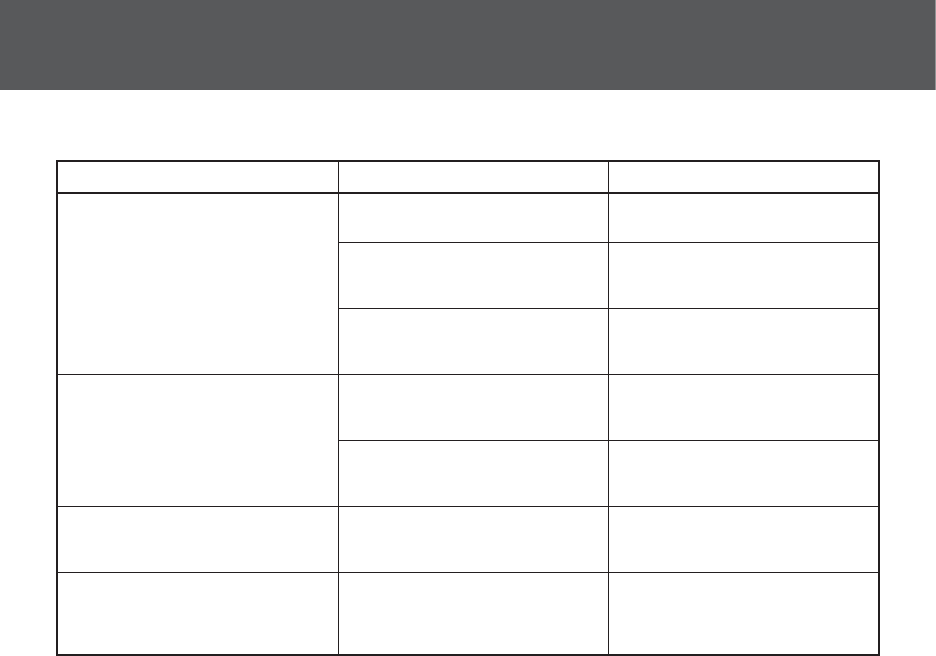
20
4. Error Messages and Troubleshooting
4.2
Troubleshooting
Problem Cause Solution
The measurement result is extremely
high (or low).
Arm cuff is applied too loosely.
Apply the arm cuff tighter.
Refer to section 3.1.
Movement or talking during
measurement.
Remain still and do not talk during
measurement.
Refer to section 3.3.
Clothing is interfering with the arm
cuff.
Remove any clothing interfering
with the arm cuff.
Refer to section 3.1.
Arm cuff pressure does not rise.
The air connector is not securely
connected into the air jack.
Make sure that the air tube is
connected securely.
Refer to section 3.1.
Air is leaking from the arm cuff.
Replace the arm cuff with a new
one.
Refer to section 5.3.
Arm cuff deflates too soon. The arm cuff is loose.
Apply the arm cuff correctly so that
it is firmly wrapped around the arm.
Refer to section 3.1.
Cannot measure or the results are
too low or too high.
The arm cuff has not been inflated
sufficiently.
Inflate the arm cuff so that it is 30 to
40 mmHg above your previous
measurement result.
Refer to section 3.3.
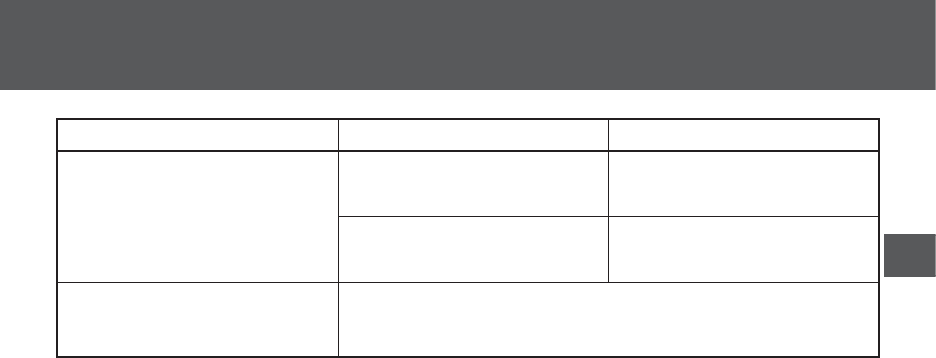
21
4. Error Messages and Troubleshooting
EN
Nothing happens when you press the
buttons.
The batteries are empty.
Replace the batteries with new
ones.
Refer to section 2.1.
The batteries have been inserted
incorrectly.
Insert the batteries with the correct
(+/-) polarity.
Refer to section 2.1.
Other problems.
• Press the START/STOP button and repeat measurement.
• Replace the batteries with new ones.
If the problem continues, contact your OMRON retail outlet or distributor.
Problem Cause Solution
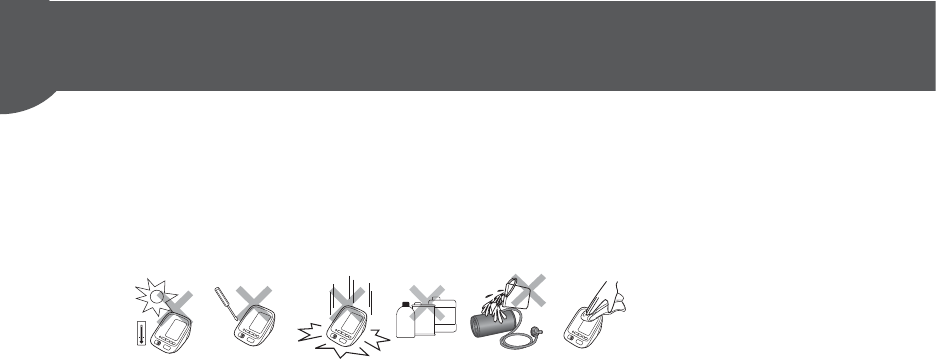
22
5.
Maintenance and Storage
5.1
Maintenance
To protect your device from damage, please observe the following:
• Store the device and the components in a clean, safe location.
• Do not use any abrasive or volatile cleaners.
• Do not wash the device and any components or immerse them in water.
• Do not use petrol, thinners or similar solvents to clean the device.
• Use a soft and dry cloth, or a soft and moistened cloth and neutral soap to clean on the monitor and the
arm cuff.
• Changes or modification not approved by the manufacturer will void the user warranty. Do not
disassemble or attempt to repair the device or components. Consult your OMRON retail outlet or
distributor.
Calibration and Service
• The accuracy of this device has been carefully tested and is designed for a long service life.
• It is generally recommended to have the device inspected every 2 years to ensure correct functioning and
accuracy. Please consult your OMRON retail outlet or distributor.
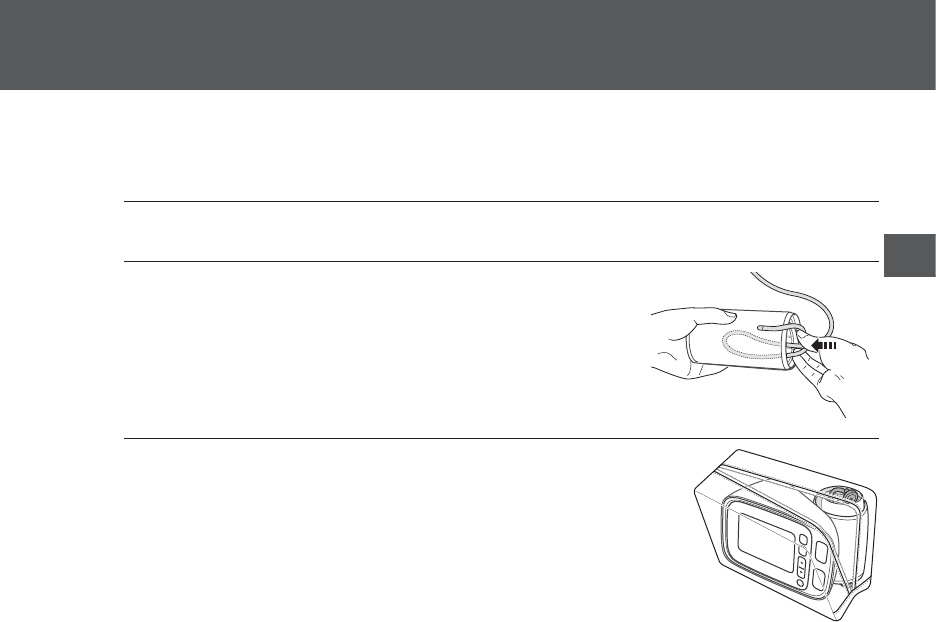
23
5. Maintenance and Storage
EN
5.2
Storage
Keep the device in its storage case when not in use.
1. Unplug the air plug from the air jack.
2. Gently fold the air tube into the
arm cuff.
Note: Do not bend or crease the air tube excessively.
3. Place the monitor and the arm cuff in the
storage case.
Do not store the device in the following situations:
• If the device is wet.
• Locations exposed to extreme temperatures, humidity, direct sunlight, dust or
corrosive vapours.
• Locations exposed to vibrations, shocks or where it will be at an angle.
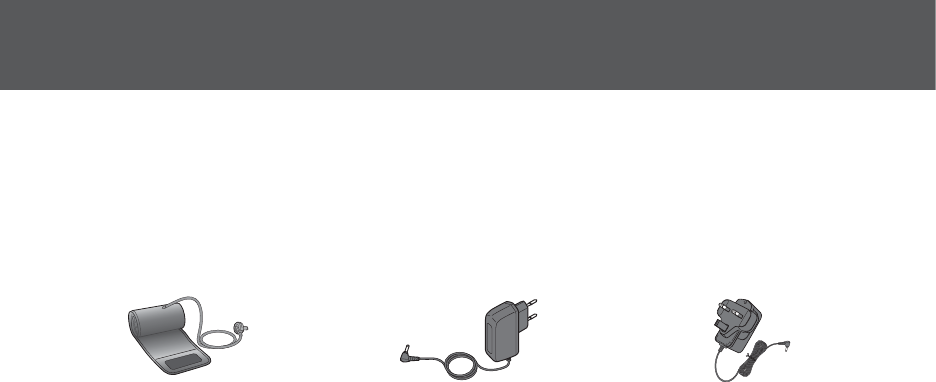
24
5. Maintenance and Storage
5.3
Optional Medical Accessories
(within the scope of EC Medical Device Directive 93/42/EEC)
Arm cuff
Arm circumference 22-42 cm
AC adapter
Intelli Cuff L-9911730-8
(Model: HEM-FL31)
Adapter S-9515336-9
Adapter UK-9983666-5
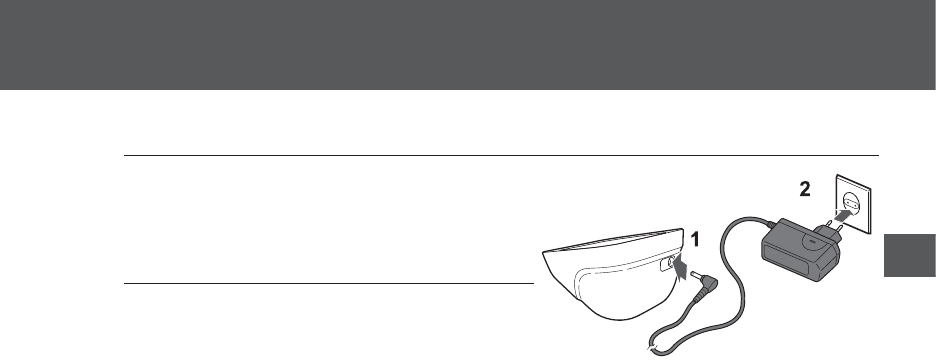
25
5. Maintenance and Storage
EN
Using the Optional AC Adapter
1. Insert the AC adapter plug
into the AC adapter jack on
the rear side of the monitor.
2. Plug the AC adapter into an
electrical outlet.
To disconnect the AC adapter, unplug the AC adapter from the electrical outlet first
and then remove the AC adapter plug from the monitor.
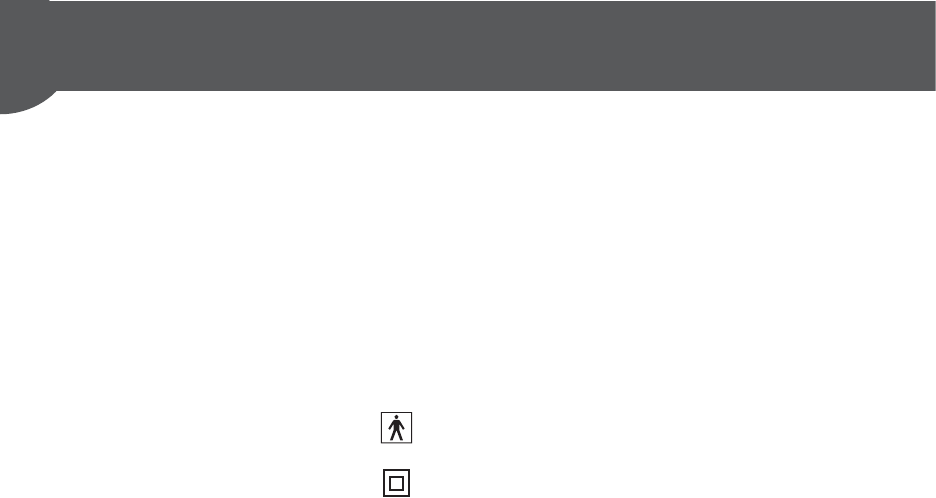
26
6.Specifications
Product description Automatic Blood Pressure Monitor
Model OMRON M6 Comfort (HEM-7321-E)
Display LCD digital display
Measurement method Oscillometric method
Measurement range Pressure: 0 to 299 mmHg
Pulse: 40 to 180 beats / min.
Accuracy Pressure: ±3mmHg
Pulse: ±5% of display reading
Inflation Fuzzy-logic controlled by electric pump
Deflation Automatic pressure release valve
Memory 100 measurements with date and time for each user (1 and 2)
Rating DC6V 4W
Power source 4 “AA” batteries 1.5V or optional AC adapter
(Adapter S-9515336-9, INPUT AC100-240V 50/60Hz 0.12A)
(Adapter UK-9983666-5, INPUT AC100-240V 50/60Hz 15VA)
Battery life Approximately 1000 measurements (using new alkaline batteries)
Applied part
Protection against electric shock Internally powered ME equipment (When using only the batteries)
= Class II ME equipment (Optional AC adapter)
Operating temperature/ humidity +10°C to +40°C / 30 to 85% RH
Storage temperature/ humidity/ air pressure -20°C to +60°C / 10 to 95% RH / 700-1060hPa
IP classification IP 20
Weight Monitor: Approximately 380g without batteries
Arm cuff: Approximately 163g
Outer dimensions Monitor: Approximately 124 (w) mm × 90 (h) mm × 161 (l) mm
Arm cuff: Approximately 145 mm × 532 mm (air tube: 750 mm)
Cuff circumference 22 to 42 cm
Cuff / Tube material Nylon, polyester, polyvinyl chloride
Package contents
Monitor, arm cuff, instruction manual, storage case, battery set, blood pressure pass
= Type BF

27
6. Specifications
EN
Notes:
• These specifications are subject to change without notice.
• In the clinical validation study, the 5th phase was used on 85 subjects for determination of diastolic blood
pressure.
• This device has not been validated for use on pregnant patients.
• This device fulfils the provisions of EC directive 93/42/EEC (Medical Device Directive).
• This device is designed according to the European Standard EN1060, Non-invasive
sphygmomanometers Part 1: General Requirements and Part 3: Supplementary
requirements for electromechanical blood pressure measuring systems.
• This OMRON device is produced under the strict quality system of OMRON HEALTHCARE
Co. Ltd., Japan. The core component for OMRON devices, which is the Pressure Sensor, is
produced in Japan.
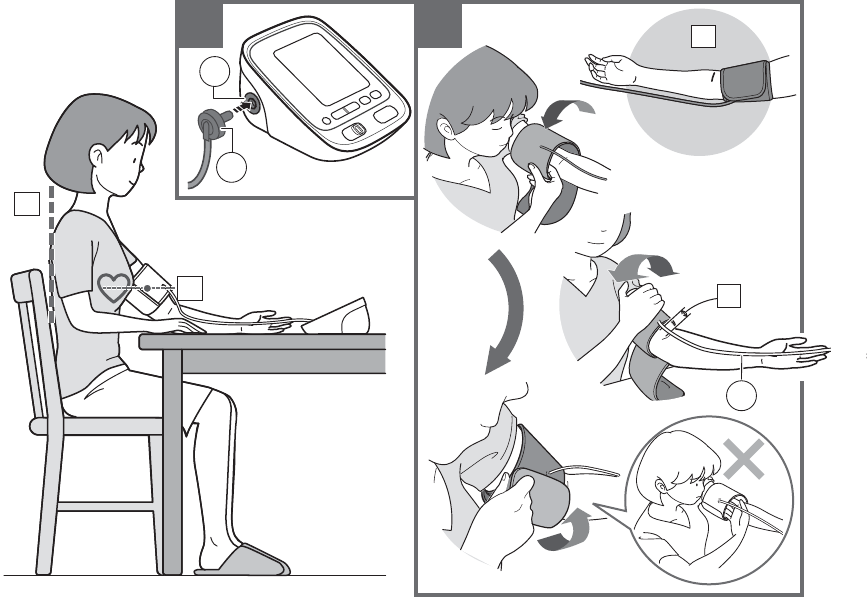
1 2
b
c
d
b
a
J
N
O
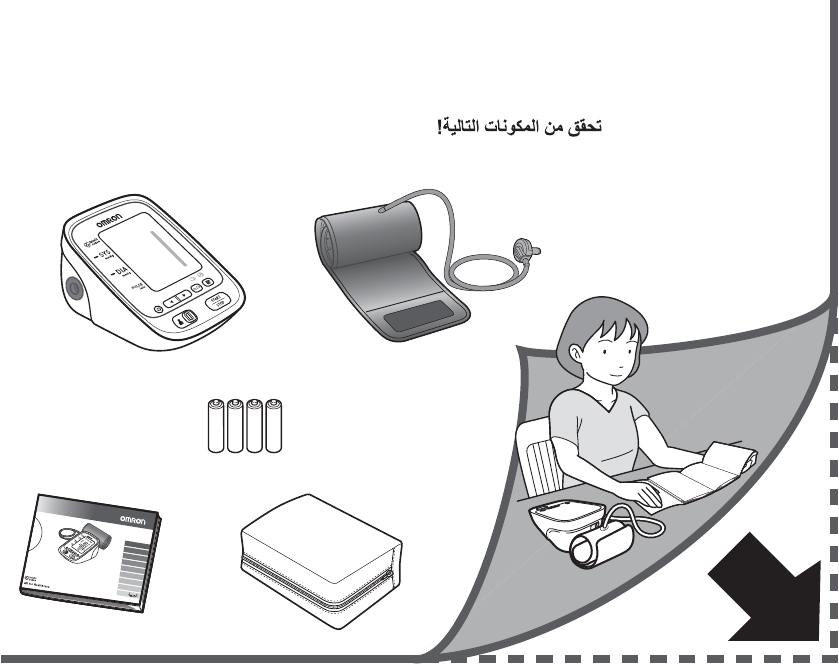
Vérifier les composants suivants !
Prüfen Sie folgende Teile des Lieferumfangs!
Controllare i componenti indicati di seguito! Aúa÷Õdaki bileúenleri kontrol edin!
¡Compruebe los siguientes componentes!
Controleer de volgende onderdelen!
ɉɪɨɜɟɪɶɬɟ ɫɥɟɞɭɸɳɢɟ ɤɨɦɩɨɧɟɧɬɵ!
English
F
ra
n
ça
is
De
u
tsch
I
ta
li
a
n
o
Esp
añ
o
l
Ne
d
er
land
s
Ɋ
ɭ
ɫɫɤɢ
ɣ
Tü
rkç
e
Automatic Blood Pressure Monitor
Model M6 Comfort
Instruction Manual
Check following components!
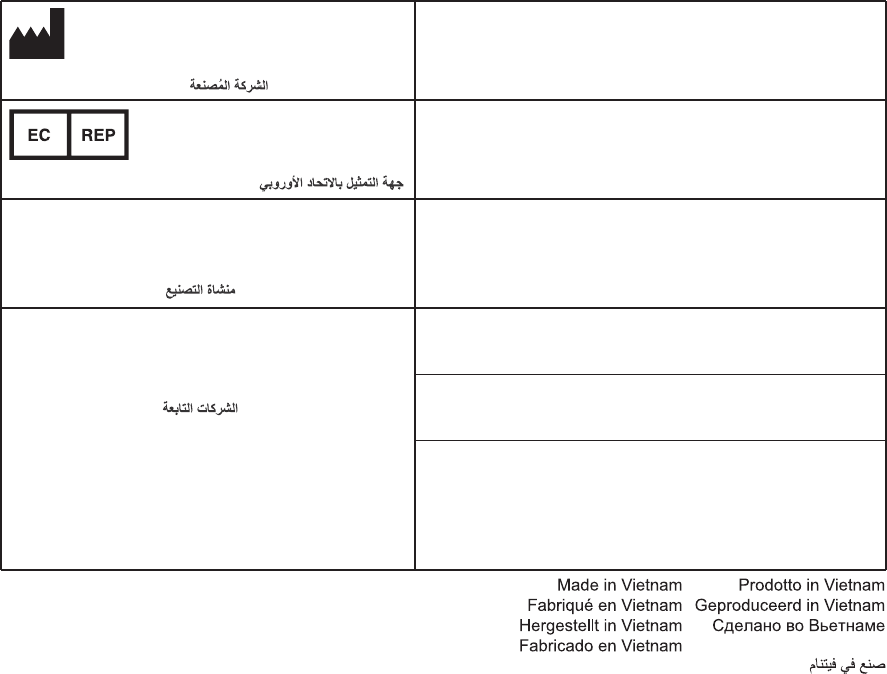
Manufacturer
OMRON HEALTHCARE EUROPE B.V.
Scorpius 33, 2132 LR Hoofddorp, THE NETHERLANDS
www.omron-healthcare.com
Production facility
Üretim Tesisi
Site de production
Produktionsstätte
Planta de producción
Stabilimento di produzione
Productiefaciliteit
ɉɪɨɢɡɜɨɞɫɬɜɟɧɧɨɟ ɩɨɞɪɚɡɞɟɥɟɧɢɟ
Üretici
Fabricant
Hersteller
Fabricante
Fabrikant
Produttore
ɉɪɨɢɡɜɨɞɢɬɟɥɶ
EU-representative
AB temsilcisi
Mandataire dans l’UE
EU-Repräsentant
Representante en la UE
Vertegenwoordiging in de EU
Rappresentante per l’UE
ɉɪɟɞɫɬɚɜɢɬɟɥɶ ɜ ȿɋ
OMRON HEALTHCARE MANUFACTURING VIETNAM CO., LTD.
No.28 VSIP II, Street 2, Vietnam-Singapore Industrial Park II,
Binh Duong Industry-Services-Urban Complex,
Hoa Phu Ward, Thu Dau Mot City,
Binh Duong Province, Vietnam
OMRON HEALTHCARE UK LTD.
Opal Drive, Fox Milne, Milton Keynes, MK15 0DG, UK
www.omron-healthcare.com
Subsidiaries
Succursales
Niederlassungen
Empresas filiales
Consociate
Dochterondernemingen
Ɏɢɥɢɚɥɵ
OMRON MEDIZINTECHNIK HANDELSGESELLSCHAFT mbH
Gottlieb-Daimler-Strasse 10, 68165 Mannheim, GERMANY
www.omron-healthcare.com
OMRON SANTÉ FRANCE SAS
14, rue de Lisbonne, 93561 Rosny-sous-Bois Cedex, FRANCE
Uniquement pour le marché français:
OMRON Service Après Vente
Nº Vert 0 800 91 43 14
www.omron-healthcare.com
OMRON HEALTHCARE Co., Ltd.
53, Kunotsubo, Terado-cho, Muko, KYOTO,
617-0002 JAPAN
Yan Kuruluúlar
Vietnam’da Üretilmiútir